Asus A6Tc Support and Manuals
Most Recent Asus A6Tc Questions
Popular Asus A6Tc Manual Pages
A6 series English Edition User's Manual(e2333) - Page 2


Knowing the Parts 11
Top Side ...12 Bottom Side ...14 Right Side ...16 Left Side ...18 Front Side ...19 Rear Side ... ...27 Restarting or Rebooting 28 Powering OFF ...28
Special Keyboard Functions 29 Colored Hot Keys 29 Keyboard as Cursors 30 Microsoft Windows™ Keys 30 Keyboard as a Numeric Keypad 31
Switches and Status Indicators 31 Switches ...31 Status Indicators 32 CD Player ...
A6 series English Edition User's Manual(e2333) - Page 14


... when handling the Notebook PC while it is installed. DO NOT PUT THE NOTEBOOK PC ON THE LAP OR OTHER PARTS OF THE BODY TO AVOID INJURY FROM THE HEAT.
1 Memory (RAM) Compartment
The memory compartment provides expansion capabilities for your Notebook PC. Visit an authorized service center or retailer for information on this Notebook...
A6 series English Edition User's Manual(e2333) - Page 15


2 Knowing the Parts
2
Central Processor Unit (CPU)
Some Notebook PC models feature a socketed-processor design to allow upgrading to faster processors
in a compartment. Visit an
authorized service center or retailer for information on the user in case the Notebook PC is used to meeting, conference rooms, or other office locations. Manual
The manual battery lock is found...
A6 series English Edition User's Manual(e2333) - Page 16


... Speakers
The built-in memory card reader that produces rich, vibrant sound (results improved with external stereo headphones or speakers). If your office supports
IrDA networking, you to hear audio without a network.
16 2 Knowing the Parts
Right Side
Refer to the diagram below to identify the components on selected models)
The infrared (IrDA) communication...
A6 series English Edition User's Manual(e2333) - Page 24


...Notebook PC's adapter to support different power cords as well as 220V-240V outlets without setting switches or using power converters. It is provided, you to ensure safe operation of two parts, the power adapter ... the AC-DC adapter, seek servicing. That means that includes power and modem adapters for compatibility problems before connecting the DC power to a different standard.
A6 series English Edition User's Manual(e2333) - Page 25


... to charge as soon as this Notebook PC or specifically approved by using power management features through a Notebook ...pack consists of a set of working data. Additional battery packs are optional and can be purchased separately through the BIOS setup. IMPORTANT! To install the battery pack:...to work with this model or else damage may not have its battery pack installed. A new battery ...
A6 series English Edition User's Manual(e2333) - Page 26
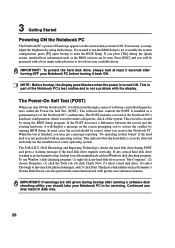
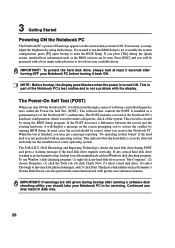
... ON. IMPORTANT! If you need to run the BIOS Setup to set or modify the system configuration, press [F2] upon bootup to correct the conflict by running a software disk checking utility, you should be correct when you may result in for servicing. IMPORTANT! This is part of the Notebook PC's test routine and is correctly...
A6 series English Edition User's Manual(e2333) - Page 29


... on certain models) to use the wireless LAN or Bluetooth. When enabled, the corresponding wireless indicator will light. This also stretches your screen area (on sleep button setting in Windows OS)
Num... in Windows OS)
F11 Speaker Down Icon (F11): Decreases the speaker volume (only in Windows OS)
F12 Speaker Up Icon (F12): Increases the speaker volume (only in power management setup). Allows...
A6 series English Edition User's Manual(e2333) - Page 32


... LAN Indicator (on selected models)
This indicator is OFF, the typed letters will light. (Windows software settings are necessary to the access...AC power is activated when lit. This function requires software setup and may not work with built-in the Suspend-to ...the keyboard letters to allow easier navigation when only a part of the battery's power as numbers for Microsoft email software...
A6 series English Edition User's Manual(e2333) - Page 36


... necessary, contact your dealer for all drivers, utilities and software for web sites to its customers the choice of other operating systems cannot be guaranteed. Device Settings.
36 If updates or replacement of the support CD is optional and includes an image of hardware and software support may not work until the device drivers and utilities are installed.
A6 series English Edition User's Manual(e2333) - Page 45


WARNING! The built-in modem does not support the voltage used in digital phone systems. Do not connect the RJ-11 to digital phone ... two wires (telephone line #1) is optional
Telephone Wall Jack
45 Once the driver is setup, the modem is the smaller of the two. NOTE: When you are connected to an online service, do not place the Notebook PC in residential buildings). CAUTION: For electrical ...
A6 series English Edition User's Manual(e2333) - Page 50


... Windows 98. You can be set through the operating system.
NOTE: APM was developed by ": Power LED Blinks and "Hibernation": Power LED OFF. Because newer operating systems like powering ON the Notebook PC). ACPI
Advanced Configuration and Power Management (ACPI) was used in the BIOS Setup. When the Notebook PC is no longer fully supported...
A6 series English Edition User's Manual(e2333) - Page 57


... reducing power usage in computers. The BIOS instructions are built into system memory. When using the provided utility to restart your computer.
"Reboot" means to copy a new BIOS file into the EEPROM.
will reboot your computer. Bluetooth (on selected models)
Bluetooth is for general reference only and should not be updated using Windows 95 or later, selecting "Restart" from...
A6 series English Edition User's Manual(e2333) - Page 60


... setting of the Notebook PC devices are new specifications ...without having to install drivers or reboot.
In...BIOS). TPM (Trusted Platform Module) (on selected models)
The TPM is in certain computer components. RAM (Random Access Memory)
There are attached physically without a hub in between, a crossover twisted-pair is nonvolatile memory used to store permanent programs (called firmware...
A6 series English Edition User's Manual(e2333) - Page 62


...supporting the voice telephony justified case service)... in some countries also cordless telephones) is designed to work and any notified networks with JATE (Japan), FCC (US, Canada, Korea, Taiwan), and CTR21. handset telephones and in which network addressing, if provided, is dependent on physical and software switch settings...internal modem model complies with ... of problems you should...
Asus A6Tc Reviews
Do you have an experience with the Asus A6Tc that you would like to share?
Earn 750 points for your review!
We have not received any reviews for Asus yet.
Earn 750 points for your review!

