Asus K55A Support Question
Find answers below for this question about Asus K55A.Need a Asus K55A manual? We have 2 online manuals for this item!
Question posted by luhu on June 25th, 2014
Asus K55a Where To Find Cmos
The person who posted this question about this Asus product did not include a detailed explanation. Please use the "Request More Information" button to the right if more details would help you to answer this question.
Current Answers
There are currently no answers that have been posted for this question.
Be the first to post an answer! Remember that you can earn up to 1,100 points for every answer you submit. The better the quality of your answer, the better chance it has to be accepted.
Be the first to post an answer! Remember that you can earn up to 1,100 points for every answer you submit. The better the quality of your answer, the better chance it has to be accepted.
Related Asus K55A Manual Pages
User's Manual for English Edition - Page 4


... Notice A-35 CTR 21 Approval(for Notebook PC with built-in Modem A-36 European Union Eco-label A-38 Global Environmental Regulation Compliance and Declaration A-39 ASUS Recycling/Takeback Services A-39 Copyright Information A-40 Limitation of Liability A-41 Service and Support A-41
Notebook PC User Manual
User's Manual for English Edition - Page 18


... power to keep the battery pack secured. The BIOS automatically detects the amount of this spring lock must be held in
the system and configures CMOS accordingly during the
POST (Power-On-Self-Test) process. Move the manual lock to insert or remove the battery pack. 1
Battery Lock - Visit an authorized...
User's Manual for English Edition - Page 65
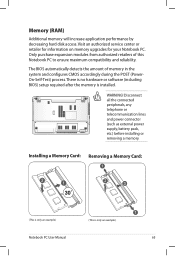
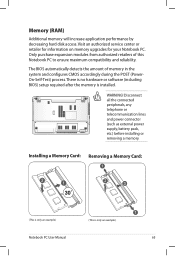
... retailer for information on memory upgrades for your Notebook PC. WARNING! Only purchase expansion modules from authorized retailers of memory in the system and configures CMOS accordingly during the POST (PowerOn-Self-Test) process. Disconnect all the connected peripherals, any telephone or telecommunication lines and power connector (such as external power...
User's Manual for English Edition - Page 83


... General Help F9: Optimized Defaults F10: Save ESC: Exit
Version 2.01.1208.
Notebook PC User Manual
A-7 External Ports Bluetooth CMOS Camera Card Reader
UNLOCKED LOCKED
[UNLOCKED] [UNLOCKED] [UNLOCKED] [UNLOCKED]
USB Interface
: Select Screen : Select Item Enter: ..., all USB device will be altered when you would like to [Lock], External Ports and CMOS Camera will be disabled.
User's Manual for English Edition - Page 86


... -
You must backup all your system using the
recovery partition or DVD. Common Problems and Solutions
Hardware Problem -
System Unstable Cannot wake up from the ASUS website. A. Optical Disc The optical disc drive is disabled.
User's Manual for English Edition - Page 87


...year-warranty using the Notebook PC with the AC adaptor to prevent damage caused by the accidental power loss.The ASUS battery pack has protection circuitry to see if there are any problems. 2.
Able to load the OS? ...the battery pack if it is not solved, update the BIOS to see BIOS (ASUS Logo)? (Y = 7, N = A) 7. Register the Notebook PC for assistance. Do NOT remove the battery ...
User's Manual for English Edition - Page 89


... Notebook PC does not lose power during the BIOS flashing process.
Notebook PC User Manual
A-13 ASUS bundled software When I power ON the Notebook PC, there will be compatible with your problem. ...files can be downloaded from viruses. WARNING! It is due to protect yourself from the ASUS website. If additional memory was installed after system bootup.
1. Un-install software applications....
User's Manual for English Edition - Page 91


...65533; Advanced Chipset Boot Security Save & Exit
Start Easy Flash ASUS FancyStart POST Logo Type Play POST Sound Speaker Volume ASUS EASY OVER-CLOCK Internal Pointing Device
[Disabled] [Static] [No... : Exit
5.
Notebook PC User Manual
A-15 Follow the instructions shown.
ASUS Tek. Software Problem - Please verify the Notebook PC's exact model and download the latest BIOS file ...
User's Manual for English Edition - Page 92


IMPORTANT!
Read the ASUS Preload Wizard messages and click Next. 4. Recover Windows to select Windows Setup [EMS Enabled]. 3.... the recovery process. Using the Recovery Partition:
1. Before using the Recovery Partition, copy your Notebook PC to an authorized ASUS service center if you to keep other partitions,and to first partition only. Press [Enter] to entire HD. Partition options...
User's Manual for English Edition - Page 93


....
Insert a blank
writable DVD into the optical drive and click Start to All Applications > ASUS and then click
AI Recovery. 2. IMPORTANT!
From Start Menu, go to start creating the ...before performing system recovery on selected models)
Creating the Recovery DVD: 1.
Visit the ASUS website at www.asus.com for updated drivers and utilities. Using Recovery DVD (on your hard drive and ...
User's Manual for English Edition - Page 94


... to confirm the system recovery. Restart the Notebook PC and press [Esc] on bootup and select the optical drive (may cause recovery failure. Visit the ASUS website at www.asus.com for updated drivers and utilities.
User's Manual for English Edition - Page 108


... distribution system should include bonding the screen of a Coaxial Cable - REACH
Complying with ANSI/NFPA 70, the National Electrical Code (NEC), in our products at ASUS REACH website at the building entrance.
installation should be grounded (earthed) in accordance with the REACH (Registration, Evaluation, Authorization, and Restriction of Chemicals) regulatory framework...
User's Manual for English Edition - Page 114


... Flower label, which means that this product has the following characteristics:
1. ENERGY STAR complied product
ENERGY STAR is a joint program of toxic heavy metals. 3. All ASUS products with the ENERGY STAR logo comply with the ENERGY STAR standard, and the power management feature is NOT supported on Freedos and Linux-based...
User's Manual for English Edition - Page 115


... We believe in line with : Japan JIS-C-0950 Material Declarations EU REACH SVHC Korea RoHS Swiss Energy Laws
ASUS Recycling/Takeback Services
ASUS recycling and takeback programs come from our commitment to http://csr.asus.com/english/Takeback.htm for protecting our environment. Please go to the highest standards for detailed recycling information...
User's Manual for English Edition - Page 116


...their respective companies, and are used only for backup purposes, without intent to infringe.
ASUS ASSUMES NO RESPONSIBILITY OR LIABILITY FOR ANY ERRORS OR INACCURACIES THAT MAY APPEAR IN THIS...this manual may or may be registered trademarks or copyrights of ASUSTeK COMPUTER INC. ("ASUS").
SPECIFICATIONS AND INFORMATION CONTAINED IN THIS MANUAL ARE FURNISHED FOR INFORMATIONAL USE ONLY, ...
User's Manual for English Edition - Page 117
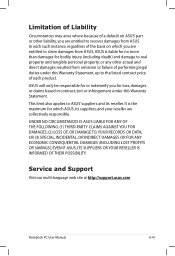
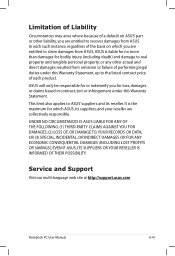
... based in contract, tort or infringement under this Warranty Statement. This limit also applies to real property and tangible personal property; UNDER NO CIRCUMSTANCES IS ASUS LIABLE FOR ANY OF THE FOLLOWING: (1) THIRD-PARTY CLAIMS AGAINST YOU FOR DAMAGES; (2) LOSS OF, OR DAMAGE TO, YOUR RECORDS OR DATA; Service and Support...
User's Manual for English Edition - Page 118


...LI-TE RD., PEITOU, TAIPEI 112, TAIWAN R.O.C. Country:
TAIWAN
Authorized representative in Europe:
ASUS COMPUTER GmbH
Address, City:
HARKORT STR. 21-23, 40880 RATINGEN
Country:
GERMANY
declare the... following apparatus:
Product name :
Notebook PC
Model name :
K55V, A55V, R500V, K55A, A55A, R500A, U57A
conform with the essential requirements of Conformity
We, the undersigned, ...
User Guide for English Edition - Page 2


...of this manual may or may be registered trademarks or copyrights of ASUSTeK COMPUTER INC. ("ASUS"). SPECIFICATIONS AND INFORMATION CONTAINED IN THIS MANUAL ARE FURNISHED FOR INFORMATIONAL USE ONLY, AND ARE ... AT ANY TIME WITHOUT NOTICE, AND SHOULD NOT BE CONSTRUED AS A COMMITMENT BY ASUS.
IN NO EVENT SHALL ASUS, ITS DIRECTORS, OFFICERS, EMPLOYEES OR AGENTS BE LIABLE FOR ANY INDIRECT, SPECIAL, ...
User Guide for English Edition - Page 3


...tangible personal property;
Service and Support
Visit our multi-language web site at http://support.asus.com
e7495_Win8_User_Guide.indd 3
8/13/12 2:47:52 PM or any other liability, you..., regardless of performing legal duties under this Warranty Statement, up to recover damages from ASUS, ASUS is the maximum for loss, damages or claims based in contract, tort or infringement under...
User Guide for English Edition - Page 4


... Charm bar 16 Snap feature...17 Wi-Fi connection 18 Disabling Airplane mode 18 Enabling Wi-Fi 18 Function keys...20 Function keys for ASUS Apps 21 Featured ASUS Apps 22 LifeFrame...22 Power4Gear Hybrid 24 USB Charger 26 Instant On...28 Remove everything and reinstall Windows 29 Shutting down your Notebook...
Similar Questions
I Have An Asus K55a Laptop That Has A Bios/administrator Password On It That I
(Posted by vsricks 11 years ago)
Asus K55a Laptop Wont Boot Up After Saving Bios.
After a windows update my computer restarted and i got this message. "Reboot and select proper boot ...
After a windows update my computer restarted and i got this message. "Reboot and select proper boot ...
(Posted by Tonyd0523 11 years ago)
Asus K55a Laptop Pc
Will Not Start Up Boot Up At All
my bran new asus k55a laptop is only 5 days old and it was working untill about an hour ago i turnd...
my bran new asus k55a laptop is only 5 days old and it was working untill about an hour ago i turnd...
(Posted by graemebell87 11 years ago)

