Asus K55A Support Question
Find answers below for this question about Asus K55A.Need a Asus K55A manual? We have 2 online manuals for this item!
Question posted by mycAlasda on May 20th, 2014
How To Activate Bluetooth On Asus K55a
The person who posted this question about this Asus product did not include a detailed explanation. Please use the "Request More Information" button to the right if more details would help you to answer this question.
Current Answers
There are currently no answers that have been posted for this question.
Be the first to post an answer! Remember that you can earn up to 1,100 points for every answer you submit. The better the quality of your answer, the better chance it has to be accepted.
Be the first to post an answer! Remember that you can earn up to 1,100 points for every answer you submit. The better the quality of your answer, the better chance it has to be accepted.
Related Asus K55A Manual Pages
User's Manual for English Edition - Page 3


... 61 Hard Disk Drive 62 Memory (RAM 65 Connections...66 Network Connection 66 Wireless LAN Connection (on selected models 68 Windows Wireless Network Connection 70 Bluetooth Wireless Connection(on selected models 72 USB Charger+...75
Appendix Optional Accessories A-2
Optional Connections A-2 Operating System and Software A-3
System BIOS Settings A-4 Common Problems and Solutions...
User's Manual for English Edition - Page 4


... Notice A-35 CTR 21 Approval(for Notebook PC with built-in Modem A-36 European Union Eco-label A-38 Global Environmental Regulation Compliance and Declaration A-39 ASUS Recycling/Takeback Services A-39 Copyright Information A-40 Limitation of Liability A-41 Service and Support A-41
Notebook PC User Manual
User's Manual for English Edition - Page 15


... display panel.
5
Power Switch
The power switch allows powering ON and OFF the
Notebook PC and recovering from suspend mode. The Notebook PC uses an active matrix TFT LCD, which the keys can be used with comfortable
travel (depth at which
provides excellent viewing like that of desktop monitors. The power...
User's Manual for English Edition - Page 40


... the Windows button and the arrowhead next to the lock icon to see this option.You can also use the keyboard shortcut [Fn F1] to activate this option. Recover by pressing the power button. (NOTE: The power indicator will blink in this , RAM does not have to see this mode. Click...
User's Manual for English Edition - Page 41
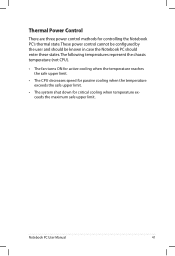
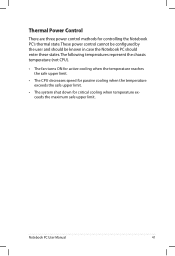
... known in case the Notebook PC should enter these states. The following temperatures represent the chassis temperature (not CPU).
• The fan turns ON for active cooling when the temperature reaches the safe upper limit.
• The CPU decreases speed for passive cooling when the temperature exceeds the safe upper limit...
User's Manual for English Edition - Page 42


... pressing a key with an on the Notebook PC's keyboard. stretches the screen area to use the wireless LAN or Bluetooth. Radio Tower (F2): Wireless Models Only:Toggles the internal wireless LAN or Bluetooth (on selected models) ON or OFF with a colored command. Special Keyboard Functions
Colored Hot Keys
The following defines the...
User's Manual for English Edition - Page 44


...automatically switch the system between various power saving modes. The key with a small pointer, activates the properties menu and is equivalent to maximize performance versus battery time.
Microsoft Windows Keys
...display (OSD). The other key, that looks like a Windows menu with the Windows Logo activates the Start menu located at the bottom left of the Notebook PC to pressing the right ...
User's Manual for English Edition - Page 45


...] on the external keyboard enables/disables the NumLock on the key caps. To disable the numeric keypad while keeping the keypad on an external keyboard activated, press the [Fn][Ins/Num LK] keys on the Notebook PC. With Number Lock ON, use [Shift] and one of the pointer keys shown below...
User's Manual for English Edition - Page 49


... allows some of the keyboard letters to act as the hard disk.The light flashes proportional to show that the Notebook PC's built-in Bluetooth (BT) function is activated. When the capital lock light is OFF, the typed letters will be in wireless LAN is enabled, this indicator will light to the...
User's Manual for English Edition - Page 52


... allows you to use one-finger and multi-finger gestures to move the pointer so you can tap or click anywhere on the touchpad to activate its pointer, then slide your finger on the touchpad to move the pointer onscreen.
Slide horizontally
Slide vertically
Slide diagonally
52
Notebook PC User Manual...
User's Manual for English Edition - Page 54
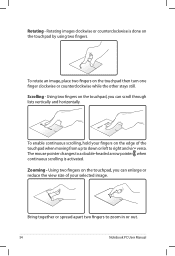
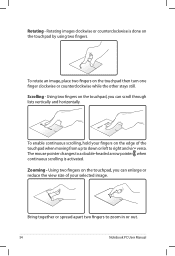
... the view size of the touchpad when moving from up to down or left to right and vice versa.
Rotating images clockwise or counterclockwise is activated.
The mouse pointer changes to zoom in or out.
54
Notebook PC User Manual Scrolling - Using two fingers on the touchpad then turn one finger...
User's Manual for English Edition - Page 55


... buttons.
• Do not scratch the touchpad with your desktop. You can also use this gesture to left to right or right to switch between active windows on the touchpad, you can be easily damaged. Caring for , it can swipe pages from left . Notebook PC User Manual
55
User's Manual for English Edition - Page 59


Removing an optical disc
Eject the tray and gently pry the edge of the electronic eject. Ensure not to stab the activity indicator located in case the electronic eject does not work. Emergency eject
The emergency eject is located in a hole on the optical drive and is ...
User's Manual for English Edition - Page 70


... the list again. Click the wireless network icon with an orange star Windows® Notification area.
4. Press [FN+F2] repeatedly until wireless LAN icon and Bluetooth icon are shown.
in Windows notification area and select the wireless LAN icon.
3. If you want to connect to from the list and click Connect...
User's Manual for English Edition - Page 72


... model (see switches in order to your mobile phone. If your Notebook PC did not come with Bluetooth technology eliminates the need to connect a USB or ExpressCard Bluetooth module in Section 3).
2. You may also use of Bluetooth-enabled devices may be used to another computer or PDA and exchange files, share peripherals, or...
User's Manual for English Edition - Page 73


Click Add a device to Network and Internet > Network and Sharing Center and then click Change adapter settings in the Windows notification area and select the Bluetooth icon.
3.
Notebook PC User Manual
73 Or double click the Wireless Console icon in the left blue pane.
4. From Control Panel, go to look for ...
User's Manual for English Edition - Page 74


6. Click Close to finish the setting.
74
Notebook PC User Manual Select a Bluetooth-enabled device from the list and click Next.
7. The paired relationship is successfully built. Enter the Bluetooth security code into your device and start pairing.
8.
User's Manual for English Edition - Page 83


External Ports Bluetooth CMOS Camera Card Reader
UNLOCKED LOCKED
[UNLOCKED] [UNLOCKED] [UNLOCKED] [UNLOCKED]
USB Interface
: Select Screen : Select Item Enter: Select +/-: Change Opt. F1: General Help F9: Optimized ...
User's Manual for English Edition - Page 118


...ASUS COMPUTER GmbH
Address, City:
HARKORT STR. 21-23, 40880 RATINGEN
Country:
GERMANY
declare the following apparatus:
Product name :
Notebook PC
Model name :
K55V, A55V, R500V, K55A,... Year to begin affixing CE marking:2012
Signature Country:
TAIWAN
Authorized representative in Europe:
ASUS COMPUTER GmbH
Address, City:
HARKORT STR. 21-23, 40880 RATINGEN
Country:
GERMANY
declare...
User Guide for English Edition - Page 28


Click this to thirty (30) days or more battery power while your ASUS Notebook PC is on deep sleep mode (Deep S3) using Instant On. Instant On
... you save more . Battery saving mode This mode enables longer standby times allowing the battery to last for up to activate the battery saving mode.
28
e7495_Win8_User_Guide.indd 28
8/13/12 2:48:13 PM The standby time varies according to its...
Similar Questions
Asus K55a Laptop Pc
Will Not Start Up Boot Up At All
my bran new asus k55a laptop is only 5 days old and it was working untill about an hour ago i turnd...
my bran new asus k55a laptop is only 5 days old and it was working untill about an hour ago i turnd...
(Posted by graemebell87 11 years ago)

