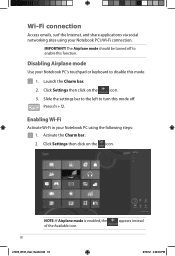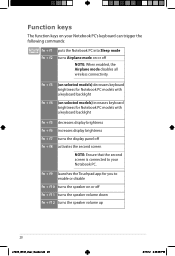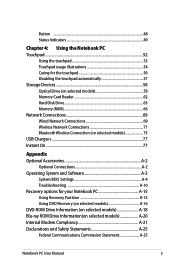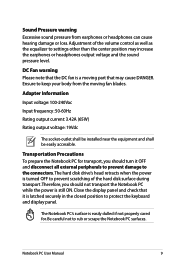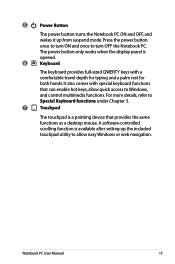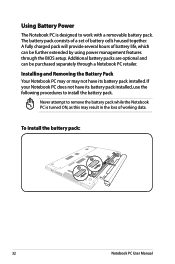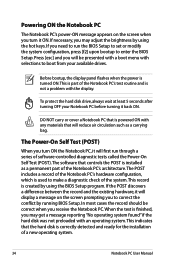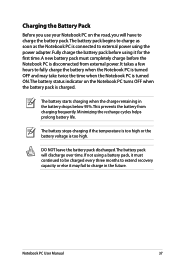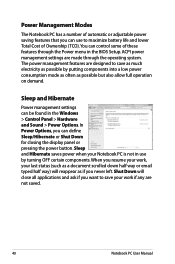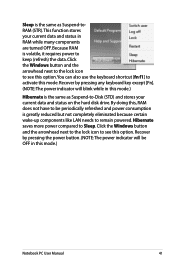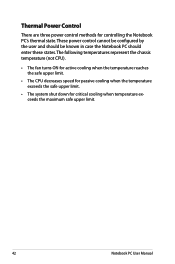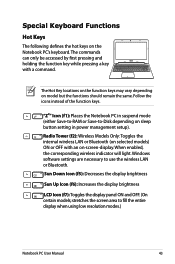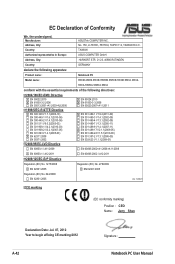Asus R505CA Support Question
Find answers below for this question about Asus R505CA.Need a Asus R505CA manual? We have 2 online manuals for this item!
Question posted by batabadgery1 on October 25th, 2013
Hi, How Do I Turn My Bluetooth On Please?
The person who posted this question about this Asus product did not include a detailed explanation. Please use the "Request More Information" button to the right if more details would help you to answer this question.
Current Answers
Answer #1: Posted by TechSupport101 on October 27th, 2013 4:09 AM
Hi, please refer here:
http://www.ehow.com/how_6979795_turn-bluetooth-asus-laptop.html
Related Asus R505CA Manual Pages
Similar Questions
I Keep Getting Checking Disk For Errors Message When I Turn Mt Laptop R503u
when i turn my asau r503u laptop on i turn my laptop on i get checking for error message this might ...
when i turn my asau r503u laptop on i turn my laptop on i get checking for error message this might ...
(Posted by weeza 10 years ago)
Asus K55a Laptop Wont Boot Up After Saving Bios.
After a windows update my computer restarted and i got this message. "Reboot and select proper boot ...
After a windows update my computer restarted and i got this message. "Reboot and select proper boot ...
(Posted by Tonyd0523 11 years ago)