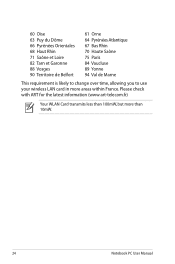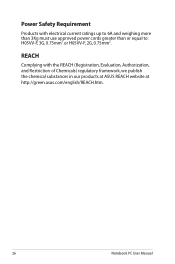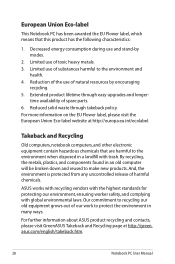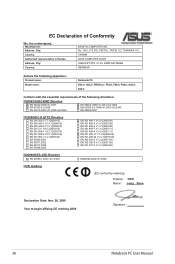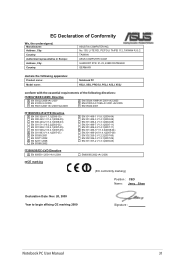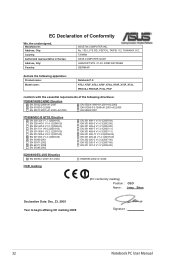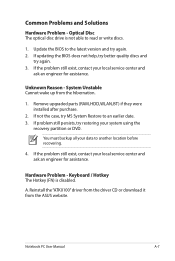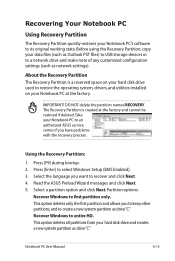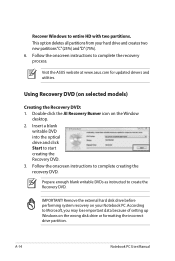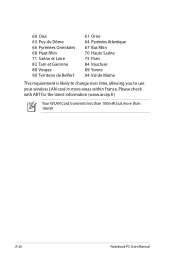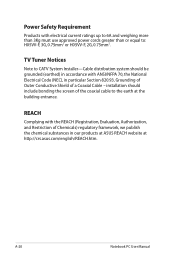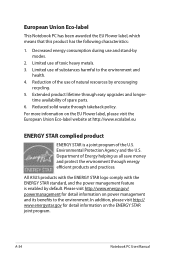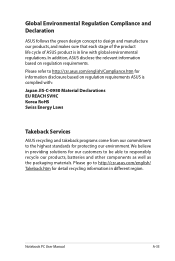Asus K52Jc Support Question
Find answers below for this question about Asus K52Jc.Need a Asus K52Jc manual? We have 2 online manuals for this item!
Question posted by greicher on September 13th, 2013
Gibt Es Das Asus K52jc Handbuch 110 Seiten Auch In Deutscher Sprache??? E I L T
The person who posted this question about this Asus product did not include a detailed explanation. Please use the "Request More Information" button to the right if more details would help you to answer this question.
Current Answers
Related Asus K52Jc Manual Pages
Similar Questions
Grafikkarte Wird Nach Batteriewechsel Nicht Erkannt
Hallo, nach dem Austausch der Batterie am Motherboard wird eine eingebaute Grafikkarte Nvidia Geforc...
Hallo, nach dem Austausch der Batterie am Motherboard wird eine eingebaute Grafikkarte Nvidia Geforc...
(Posted by brwirlitsch 2 years ago)
Laptop Doesn't Start.
Model x509uI pressed the power button on the upper right several times, but the display does not lig...
Model x509uI pressed the power button on the upper right several times, but the display does not lig...
(Posted by drjluber 2 years ago)
I Recently Purchased An Amd A-110 Series Laptop. I Forgot My Password
how can I recover my password?
how can I recover my password?
(Posted by olddunner 8 years ago)
Como Atualizar O Programa Assetup.exe Da Placa P8h67-m Pro, Para O Windows 8.1
(Posted by otysummer 10 years ago)