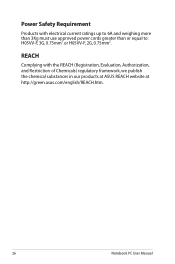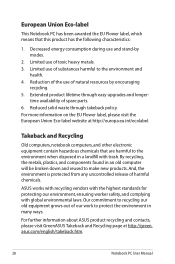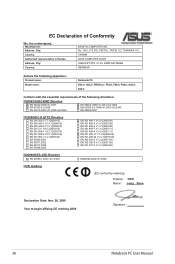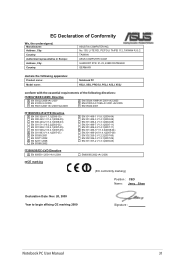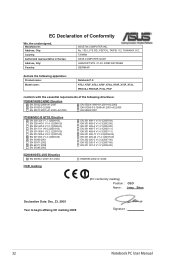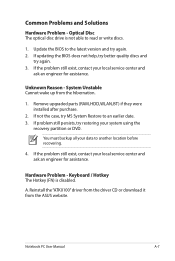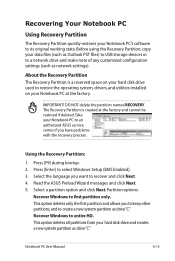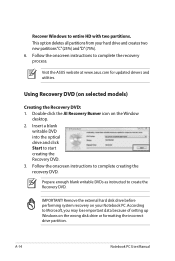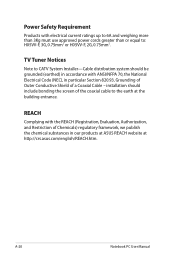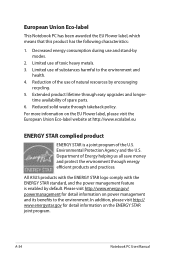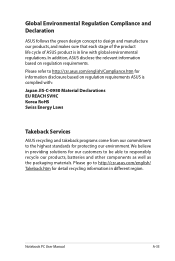Asus K52JK Support Question
Find answers below for this question about Asus K52JK.Need a Asus K52JK manual? We have 2 online manuals for this item!
Question posted by victornecula on December 16th, 2012
Asus K52jk
Asus k52jk, after windows update, keyboard, pad mouse, wifi internet connection not working. I have done system recovery to a previous date and keyboard and mouse are back but no wifi internet connection. When I’ve tried to troubleshoot a message comes back saying that “an unexpected error has occurred. The troubleshooting wizard can’t continue.” The system is very slow and seems that is doing something, the little circle rotating doesn’t stop…. The system might be infected….Connected with Ethernet cable is getting through the net but slow and unstable…..Mouse slow, lost and back, then lost again…Running AVIRA shows 8 hidden objects and one recommended to move to quarantine ….Please advise what should I do to fix the matter…
Best regards,
Victor N.
Current Answers
Answer #1: Posted by cljeffrey on December 18th, 2012 3:22 PM
Hello Victor,
Sounds like you may have downloaded a virus. What you can do to fix this problem is to reset your computer back to factory settings. Before you do this, make sure you save all your important things as this will wipe out your entire computer back to stock and everything will be lost.
Restart your computer and keep pressing F9. Did you already try to go to control panel and start from an earlier restore point. You can also go to the start menu and type device manager. Go to the device that is not working properly and try rolling back drivers or updating the drivers.
If you have any questions or comments you can email me at [email protected] which I reside in the U.S
ASUS strives to meet and exceeds our customer expectations within our warranty policy.
Regards,
Jeffrey
ASUS Customer Loyalty
Sounds like you may have downloaded a virus. What you can do to fix this problem is to reset your computer back to factory settings. Before you do this, make sure you save all your important things as this will wipe out your entire computer back to stock and everything will be lost.
Restart your computer and keep pressing F9. Did you already try to go to control panel and start from an earlier restore point. You can also go to the start menu and type device manager. Go to the device that is not working properly and try rolling back drivers or updating the drivers.
If you have any questions or comments you can email me at [email protected] which I reside in the U.S
ASUS strives to meet and exceeds our customer expectations within our warranty policy.
Regards,
Jeffrey
ASUS Customer Loyalty
Related Asus K52JK Manual Pages
Similar Questions
How Do I Improve My Gaming Laptop's Performance?
i recently got an ASUS TUF Gaming F15 (2022) Gaming Laptop, but the performance is slow. What do I d...
i recently got an ASUS TUF Gaming F15 (2022) Gaming Laptop, but the performance is slow. What do I d...
(Posted by Mark2023 6 months ago)
Updates Failed Laptop Froze Im In Safe Mode Troubleshoot Help Please
x55a failed to install updates laptop attempted to uninstall the updates froze. Im in safe mode how ...
x55a failed to install updates laptop attempted to uninstall the updates froze. Im in safe mode how ...
(Posted by Tyzhaun07 9 years ago)
Iluminated Keyboard
How can i iluminate the keyboard on this laptop??
How can i iluminate the keyboard on this laptop??
(Posted by stochitoiualin 9 years ago)
Problem In Asus Notbook (1015cx Model).
From few days in my asus note book some keys and fn key are notworking , Operating system is Window ...
From few days in my asus note book some keys and fn key are notworking , Operating system is Window ...
(Posted by ongduprong2012 10 years ago)
Windows 8 Always Crashes Or Freeze When In Battery Mode
I have a few time occurance in windows 8 crashes in battery modes. Suggest action to solve this prob...
I have a few time occurance in windows 8 crashes in battery modes. Suggest action to solve this prob...
(Posted by andreson 11 years ago)