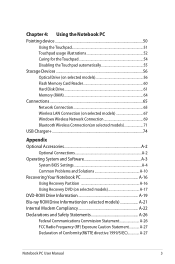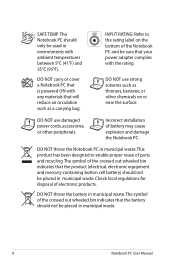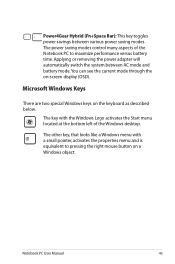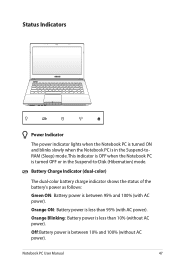Asus A45VM Support Question
Find answers below for this question about Asus A45VM.Need a Asus A45VM manual? We have 1 online manual for this item!
Question posted by andreson on February 13th, 2013
Windows 8 Always Crashes Or Freeze When In Battery Mode
I have a few time occurance in windows 8 crashes in battery modes. Suggest action to solve this problems. Thank You
Current Answers
Answer #1: Posted by cljeffrey on February 14th, 2013 5:20 PM
This is a problem with windows 8. You can also try to update to the latest bios and drivers. Here is a link below.
http://support.asus.com/download.aspx?SLanguage=en&p=3&s=399&m=A45VM&os=30&hashedid=dBA2MEURWvK5e1ix
Make sure you update the windows updates as well.
Here is a link for a work around for the freezing issue.
http://www.withinwindows.com/2012/06/28/workaround-for-windows-8-freezing-issues/
http://support.asus.com/download.aspx?SLanguage=en&p=3&s=399&m=A45VM&os=30&hashedid=dBA2MEURWvK5e1ix
Make sure you update the windows updates as well.
Here is a link for a work around for the freezing issue.
http://www.withinwindows.com/2012/06/28/workaround-for-windows-8-freezing-issues/
Answer #2: Posted by keshavarora1993 on February 17th, 2013 1:53 PM
Any one facing issues with windows 8 freezing or hanging? Here is the solution..
https://www.youtube.com/watch?v=m_MOilwmUnY
the solution is 100% working.i promise u won't be disappointed..just give it a try and you will be a happy person
https://www.youtube.com/watch?v=m_MOilwmUnY
the solution is 100% working.i promise u won't be disappointed..just give it a try and you will be a happy person
Related Asus A45VM Manual Pages
Similar Questions
Laptop Not Powering On.
What could be the problem with a laptop not powering on and the battery light stays off even when pl...
What could be the problem with a laptop not powering on and the battery light stays off even when pl...
(Posted by damionSpencer1471 11 months ago)
How Can I Resume A45vm? Screen Stays Black When I Open The Top And Press Resume.
I have Asus a45vm running Windows 7 Premium edition. I close the top. When I open the top the screen...
I have Asus a45vm running Windows 7 Premium edition. I close the top. When I open the top the screen...
(Posted by Pimay1 10 years ago)
Function Resume In Seconds Is Not Work Too. What Should Do? My Windows 7
ultimate is 32 bit, I was strange with my battery before can format Windows, it can stand up to abou...
ultimate is 32 bit, I was strange with my battery before can format Windows, it can stand up to abou...
(Posted by ranosuperman 11 years ago)
Can Not Format Partition A45vm-vx055v
My A45VM-VX055V have problem with windows 7 64bits. i need to format driver C and re-installed. I ...
My A45VM-VX055V have problem with windows 7 64bits. i need to format driver C and re-installed. I ...
(Posted by inpanh 11 years ago)