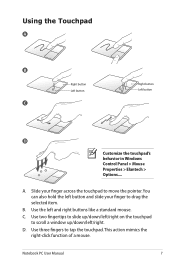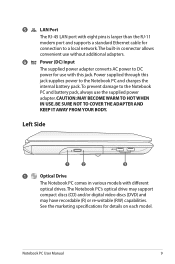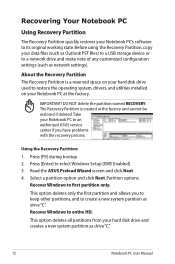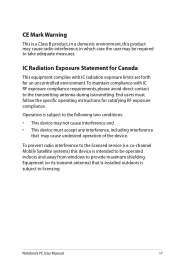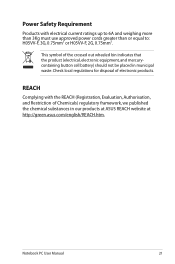Asus K50AD Support Question
Find answers below for this question about Asus K50AD.Need a Asus K50AD manual? We have 2 online manuals for this item!
Question posted by pellicanolidia on November 25th, 2012
Asus K50ad Does Not Load
Hello, my Asus K50AD does not load windows 7 although the led on the on switch are lit and the ventilator goes. I have some files on the desktop which I urgently need. I also have a restore dvd but if I launch it I will loose everything. Is there a way I can get to the desktop to save these files and then restore? Your help will be very much appreciated.
Current Answers
Answer #1: Posted by cljeffrey on November 30th, 2012 6:12 PM
Have you tried removing the battery and the power plug and pressing the power button a couple times.
After you do this, leave the battery out and just plug the power plug. Try starting your computer. If you are able to get into windows quickly save all your important things on a USB drive or disc before it happens again and send the unit in for service.
If you have any questions or comments you can email me at [email protected] which I reside in the U.S
ASUS strives to meet and exceeds our customer expectations within our warranty policy.
Regards,
Jeffrey
ASUS Customer Loyalty
ASUS strives to meet and exceeds our customer expectations within our warranty policy.
Regards,
Jeffrey
ASUS Customer Loyalty
Related Asus K50AD Manual Pages
Similar Questions
How To Expand Ram To 8 Gb As This Is Upto 8 Gb Support, I C No Slots Wen I Open.
how to expand ram to 8 gb as this is upto 8 gb support, i c no slots wen i open. i purchased ram aft...
how to expand ram to 8 gb as this is upto 8 gb support, i c no slots wen i open. i purchased ram aft...
(Posted by jgngoud 9 years ago)
How Do I Disable The Built In Keyboard On A Windows 7 Asus Laptop?
After having issues with keys sticking, and keys not working on my Asus laptop I purchased an extern...
After having issues with keys sticking, and keys not working on my Asus laptop I purchased an extern...
(Posted by o2bryanc 9 years ago)
Where Can I Buy The Asus G750jh-db71 17.3' Rog Laptop In The Philippines?
I live in Leyte Philippines and I have tried to buy this laptop and everyone tells me there is no st...
I live in Leyte Philippines and I have tried to buy this laptop and everyone tells me there is no st...
(Posted by jwwpapa 10 years ago)
We Have A Problem With Asus X501a
Problem is i can't install a windows 7 on this laptop , it first time , i buy new ,and is first inst...
Problem is i can't install a windows 7 on this laptop , it first time , i buy new ,and is first inst...
(Posted by wrisko95 11 years ago)
Camera
Ihave a asus chocolate Laptop, my son got me. It was a .. Wal-mart was supose to find out why my c...
Ihave a asus chocolate Laptop, my son got me. It was a .. Wal-mart was supose to find out why my c...
(Posted by oldlady28380 12 years ago)