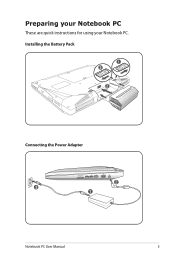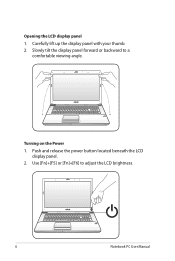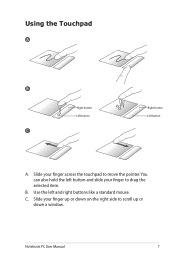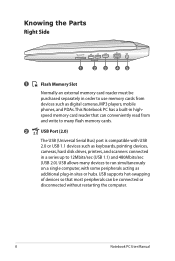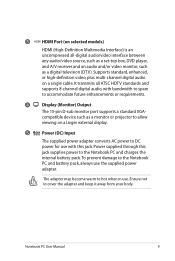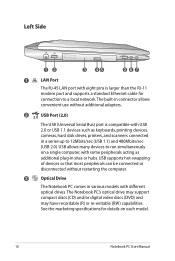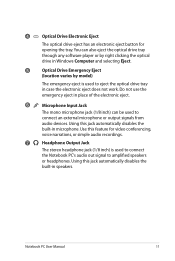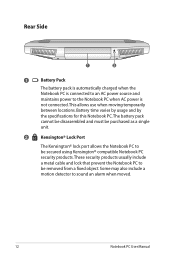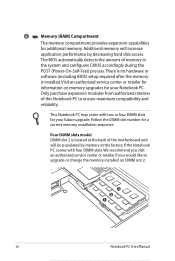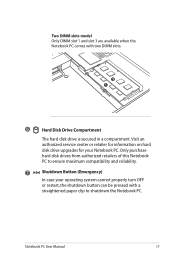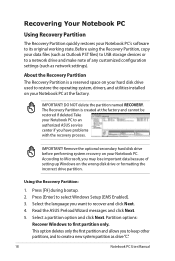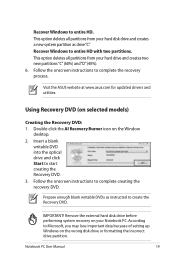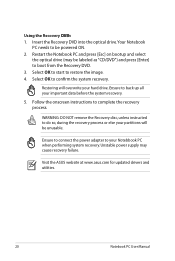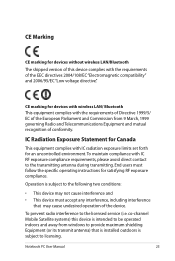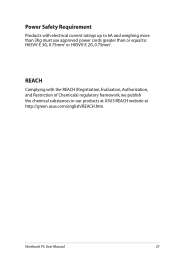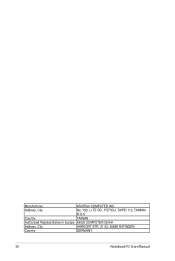Asus K43E Support Question
Find answers below for this question about Asus K43E.Need a Asus K43E manual? We have 1 online manual for this item!
Question posted by cervix on October 5th, 2012
Asus K43e Service Manual
The person who posted this question about this Asus product did not include a detailed explanation. Please use the "Request More Information" button to the right if more details would help you to answer this question.
Current Answers
Answer #1: Posted by cljeffrey on October 5th, 2012 5:22 PM
Hello here is a link below. Just click on the manual all the way on the bottom.
http://support.asus.com/download.aspx?SLanguage=en&p=3&s=294&m=K43E&os=29&hashedid=0QXA6BlaKTmYocDA
If you have any questions or comments you can email me at [email protected] which I reside in the U.S
ASUS strives to meet and exceeds our customer expectations within our warranty policy.
Have a great weekend.
Regards,
Jeffrey
ASUS Customer Loyalty
ASUS strives to meet and exceeds our customer expectations within our warranty policy.
Have a great weekend.
Regards,
Jeffrey
ASUS Customer Loyalty
Related Asus K43E Manual Pages
Similar Questions
Does A Asus G51jx-a1 Service Manual Exist For Purchase?
Hi. I would like to replace a USB-audio circuit board in my Asus G51jx-A1 laptop but cannot find a s...
Hi. I would like to replace a USB-audio circuit board in my Asus G51jx-A1 laptop but cannot find a s...
(Posted by fmh99999 7 years ago)
Service Manual For Laptop
How can I download the manual for laptop ASUS 71S?
How can I download the manual for laptop ASUS 71S?
(Posted by WiGuTra 9 years ago)
G750js Service Manual
Hi, I am searching serv. manual for ASUS G750JS serie. If somebody have some info about this, please...
Hi, I am searching serv. manual for ASUS G750JS serie. If somebody have some info about this, please...
(Posted by jgat 9 years ago)