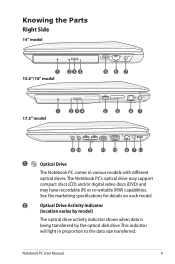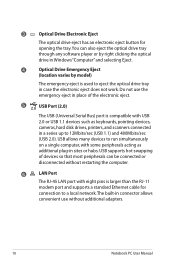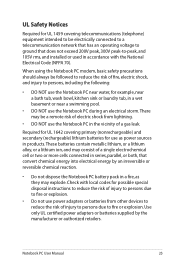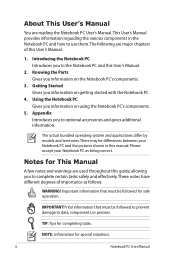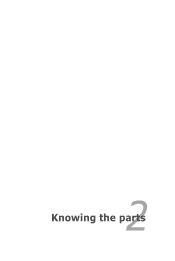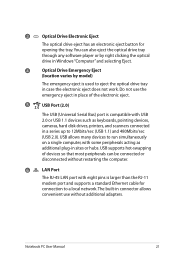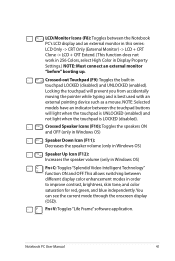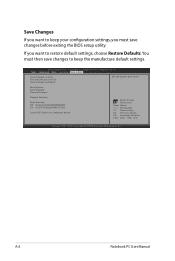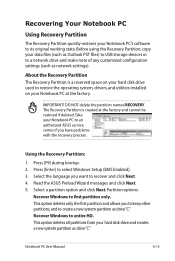Asus K42F Support Question
Find answers below for this question about Asus K42F.Need a Asus K42F manual? We have 2 online manuals for this item!
Question posted by samuzzalkuet08 on July 13th, 2014
K42f Motherboard
I want to know the exact price of K42f series motherboard in bangladesh
Current Answers
Related Asus K42F Manual Pages
Similar Questions
Asus U56e Lid Switch
when i close the lid the laptop goes to sleep as it should. But i have to reopen it several times be...
when i close the lid the laptop goes to sleep as it should. But i have to reopen it several times be...
(Posted by dandmanm 2 years ago)
Asus U43f-bba7 Processor Upgrade
I have an Asus U43F-BBA7 laptop that I want to upgrade the processor in. It currently has a i5-460m ...
I have an Asus U43F-BBA7 laptop that I want to upgrade the processor in. It currently has a i5-460m ...
(Posted by tkdunit 9 years ago)
Asus X53e Ipb Needed
How/where can I download an illustrated parts list for the ASUS X53E laptop. I need to know part num...
How/where can I download an illustrated parts list for the ASUS X53E laptop. I need to know part num...
(Posted by Bmullins3 10 years ago)
How Do I Determine What Motherboard I Have On G73-jh-bst7 Laptop
(Posted by remmint 11 years ago)