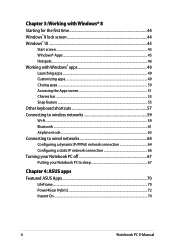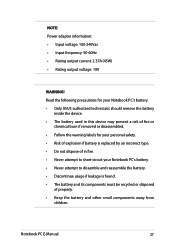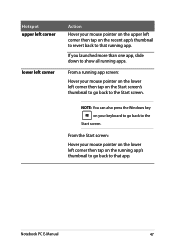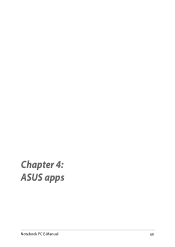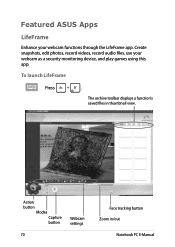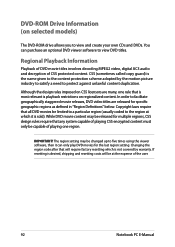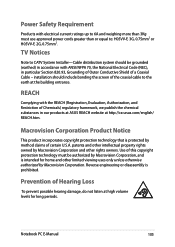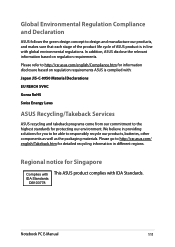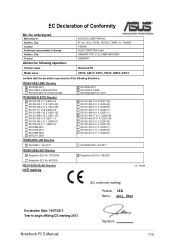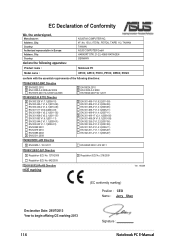Asus F551CA Support Question
Find answers below for this question about Asus F551CA.Need a Asus F551CA manual? We have 1 online manual for this item!
Question posted by mattlogue15 on August 30th, 2014
Asus F551c Problems
I have recently purchase an Asus F551C and today it began to update windows and I thought all was well until my computer has frozen on a screen that says "failure to configure windows updates reverting changes" however upon researching what to do most people say change your settings however I can't do that as I can't even get onto the computer, is there any way to get into the laptop by rebooting in safe mode? If so how do I do that
Current Answers
Answer #1: Posted by TechSupport101 on August 31st, 2014 1:52 AM
Hi. Yes there is - to access windows via Safe Mode requires you to repeatedly tap F8 JUST BEFORE windows begans to load. From there you can use System Restore to get rid of the corrupted updates.
Related Asus F551CA Manual Pages
Similar Questions
F551c Specifications
What are the specifications for the asus f551c, like hard drive size, speed
What are the specifications for the asus f551c, like hard drive size, speed
(Posted by dollstyle 8 years ago)
Safe Mode Troubleshooting Asus X55a Failed To Update And Froze
laptop failed to install updates and froze trying to uninstall the unsuccessful updates. I turned it...
laptop failed to install updates and froze trying to uninstall the unsuccessful updates. I turned it...
(Posted by Tyzhaun07 9 years ago)
Updates Failed Laptop Froze Im In Safe Mode Troubleshoot Help Please
x55a failed to install updates laptop attempted to uninstall the updates froze. Im in safe mode how ...
x55a failed to install updates laptop attempted to uninstall the updates froze. Im in safe mode how ...
(Posted by Tyzhaun07 9 years ago)
How Can I Start My Laptop Asus Pro71s (windows 8.1) Directly In The Safe Mode.
(Posted by WiGuTra 9 years ago)