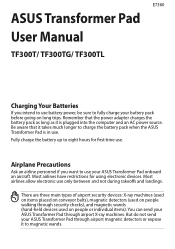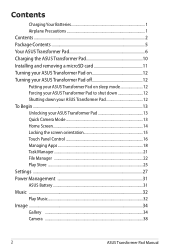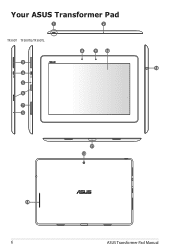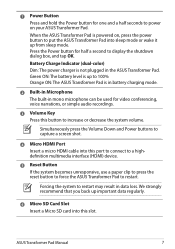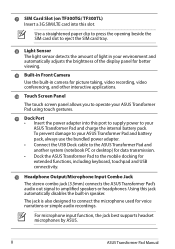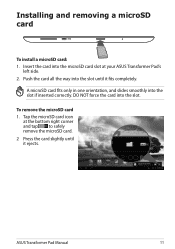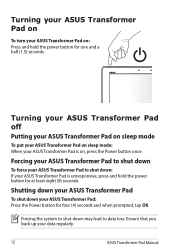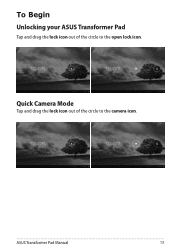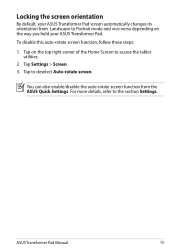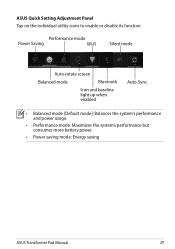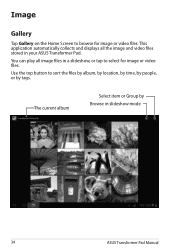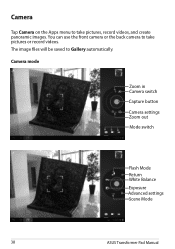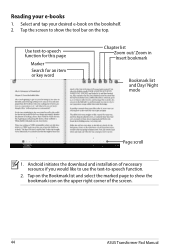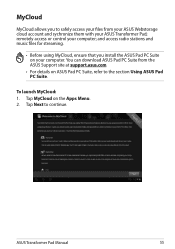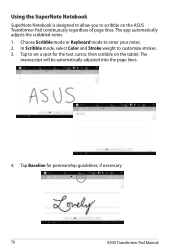Asus ASUS Transformer Pad TF300TG Support Question
Find answers below for this question about Asus ASUS Transformer Pad TF300TG.Need a Asus ASUS Transformer Pad TF300TG manual? We have 1 online manual for this item!
Current Answers
Answer #1: Posted by cljeffrey on December 18th, 2012 1:47 PM
I have looked at the TF300 and there is no setting about safe mode. Can you please be more specific and what you are trying to do. If you are referring to the browser just go to the bookmarks and select the wrench on the upper right corner. There you will be able to enable things in the advanced section.
If you have any questions or comments you can email me at [email protected] which I reside in the U.S
ASUS strives to meet and exceeds our customer expectations within our warranty policy.
Regards,
Jeffrey
ASUS Customer Loyalty
If you have any questions or comments you can email me at [email protected] which I reside in the U.S
ASUS strives to meet and exceeds our customer expectations within our warranty policy.
Regards,
Jeffrey
ASUS Customer Loyalty
Related Asus ASUS Transformer Pad TF300TG Manual Pages
Similar Questions
Safe Mode Troubleshooting Asus X55a Failed To Update And Froze
laptop failed to install updates and froze trying to uninstall the unsuccessful updates. I turned it...
laptop failed to install updates and froze trying to uninstall the unsuccessful updates. I turned it...
(Posted by Tyzhaun07 9 years ago)
Updates Failed Laptop Froze Im In Safe Mode Troubleshoot Help Please
x55a failed to install updates laptop attempted to uninstall the updates froze. Im in safe mode how ...
x55a failed to install updates laptop attempted to uninstall the updates froze. Im in safe mode how ...
(Posted by Tyzhaun07 9 years ago)
How Can I Start My Laptop Asus Pro71s (windows 8.1) Directly In The Safe Mode.
(Posted by WiGuTra 9 years ago)
Asus Transformer Tf300tg Android System And Other Issues.
How can I get my factory installed file manager to work again after the recent ASUS update has rende...
How can I get my factory installed file manager to work again after the recent ASUS update has rende...
(Posted by warlock001ec 10 years ago)