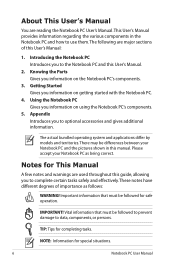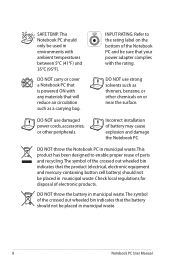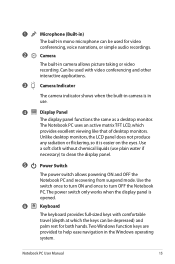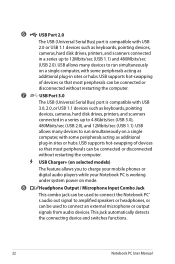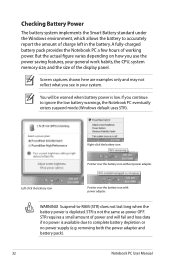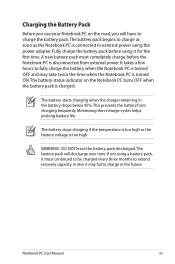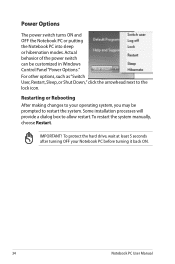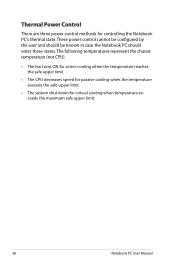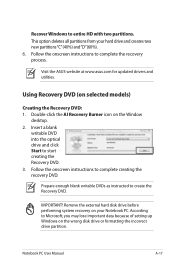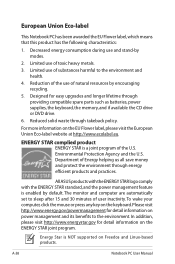Asus X55A Support Question
Find answers below for this question about Asus X55A.Need a Asus X55A manual? We have 1 online manual for this item!
Question posted by Tyzhaun07 on October 22nd, 2014
Safe Mode Troubleshooting Asus X55a Failed To Update And Froze
laptop failed to install updates and froze trying to uninstall the unsuccessful updates. I turned it off numerous times and it still did noting i tried to go into safe mode and that failed at first now that im in safe mode im unsure of what to do to trouble shoot the problem
Current Answers
Answer #1: Posted by TheWiz on October 22nd, 2014 8:13 AM
Try pressing F8 repeatedly after you turn on your computer and then select "Last Known Good Configuration" from the menu. If you can get into Windows, do a System Restore to before the updates were installed.
Related Asus X55A Manual Pages
Similar Questions
Updates Failed Laptop Froze Im In Safe Mode Troubleshoot Help Please
x55a failed to install updates laptop attempted to uninstall the updates froze. Im in safe mode how ...
x55a failed to install updates laptop attempted to uninstall the updates froze. Im in safe mode how ...
(Posted by Tyzhaun07 9 years ago)
Cursor Got Stuck And Then Disappeared. How Do I Get Cursor Back?
Was on pinterest, cursor got stuck, can't get it back. How do I get it back?
Was on pinterest, cursor got stuck, can't get it back. How do I get it back?
(Posted by musicmanmom 10 years ago)
My Asus Laptop Is Not Detecting Removable Drives Quickly,it Is Taking Some Time.
about my laptop for not detecting pen drives quickly.
about my laptop for not detecting pen drives quickly.
(Posted by pranjaldil 12 years ago)