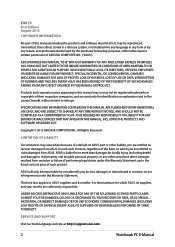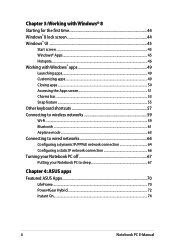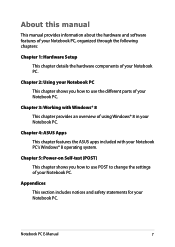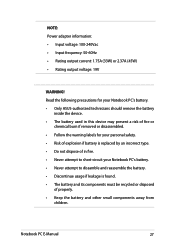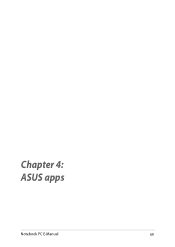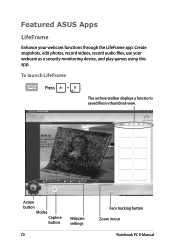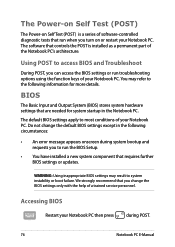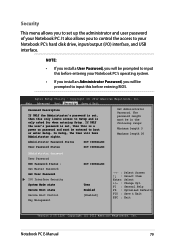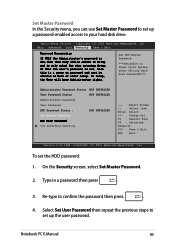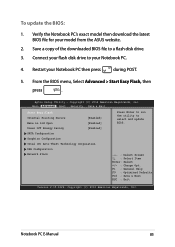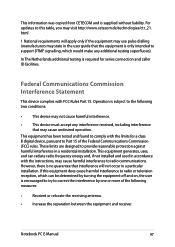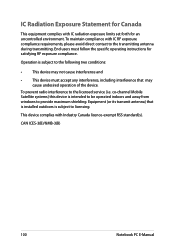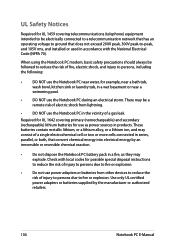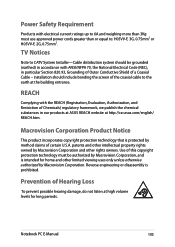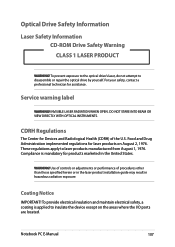Asus D550MA Support Question
Find answers below for this question about Asus D550MA.Need a Asus D550MA manual? We have 1 online manual for this item!
Question posted by blueeyedkitty531421hf on August 9th, 2014
How Do I Install Lifeframe In My Asus D550ma
The person who posted this question about this Asus product did not include a detailed explanation. Please use the "Request More Information" button to the right if more details would help you to answer this question.
Current Answers
Related Asus D550MA Manual Pages
Similar Questions
Hello I Want To Restore My Old Version Of Bios In My Kv55 Laptop
just 2 dya before i updated my bios version.. i want to reinstall the old version.. bec due to new v...
just 2 dya before i updated my bios version.. i want to reinstall the old version.. bec due to new v...
(Posted by naveen1981992 10 years ago)
Does The Atova Spyxml Software Ever Come Pre-installed On This?
(Posted by Sillysally2828 11 years ago)
Location Of Instant On Features
Hi, I just purchased asus A46CM three days ago, i saw the features Instant On(Smart On) on this not...
Hi, I just purchased asus A46CM three days ago, i saw the features Instant On(Smart On) on this not...
(Posted by luckyherdianto 11 years ago)
Is The Asusx53u-fs11 Memory Upgradable From 2 Gb
asusx53u-fs11 upgradable memory from 2gb
asusx53u-fs11 upgradable memory from 2gb
(Posted by Anonymous-70261 11 years ago)