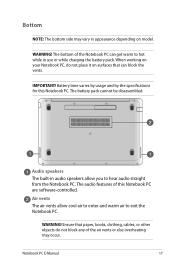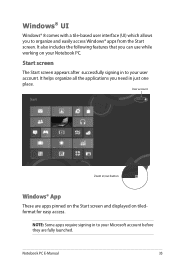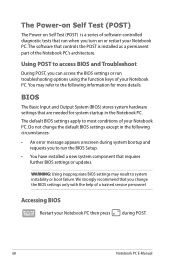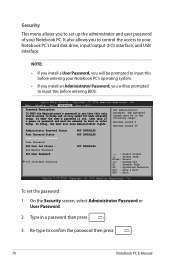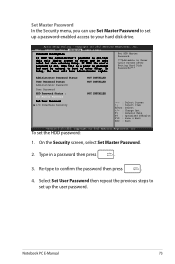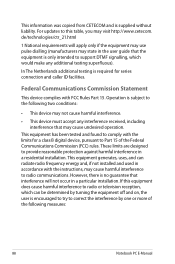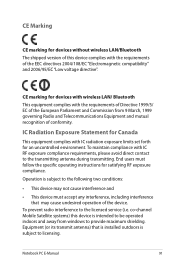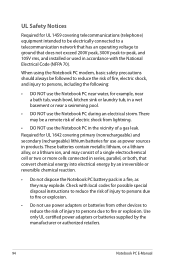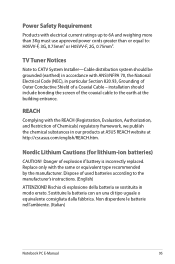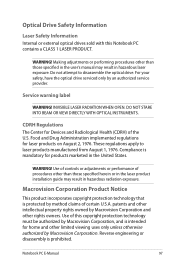Asus Q200E Support Question
Find answers below for this question about Asus Q200E.Need a Asus Q200E manual? We have 1 online manual for this item!
Question posted by Sillysally2828 on April 18th, 2013
Does The Atova Spyxml Software Ever Come Pre-installed On This?
The person who posted this question about this Asus product did not include a detailed explanation. Please use the "Request More Information" button to the right if more details would help you to answer this question.
Current Answers
Answer #1: Posted by tintinb on April 18th, 2013 2:02 PM
No. Atova SpyXML Software is not a pre-installed software on your Asus Q200E laptop. You need to install it separately using a software CD or installer file. Mostly, the pre-installed programs of laptops are the programs included in the Operating System like Windows Paint, Media Player, Games, Etc.
If you have more questions, please don't hesitate to ask here at HelpOwl. Experts here are always willing to answer your questions to the best of our knowledge and expertise.
Regards,
Tintin
Answer #2: Posted by cljeffrey on April 19th, 2013 11:27 AM
Unfortunately, you will have to purchase the software and install it on your notebook.
Here is a link below where you can download it for only 30 days and then you will have to purchase the full version.
http://www.altova.com/download.html
Here is a link below where you can download it for only 30 days and then you will have to purchase the full version.
http://www.altova.com/download.html