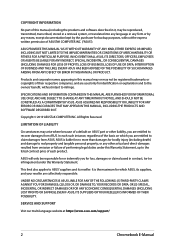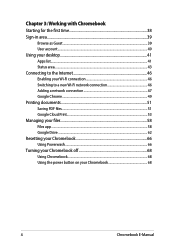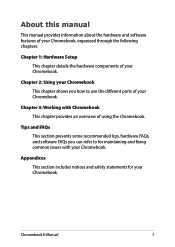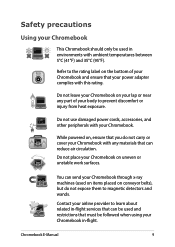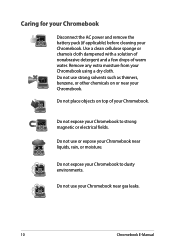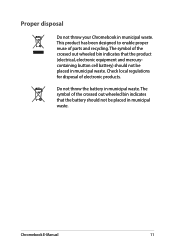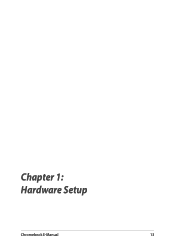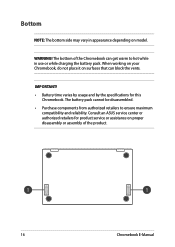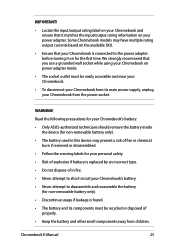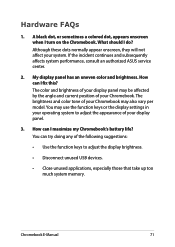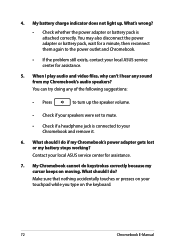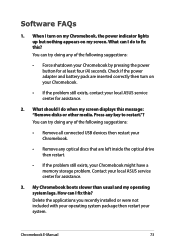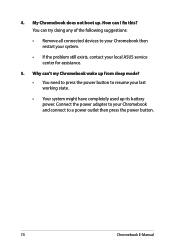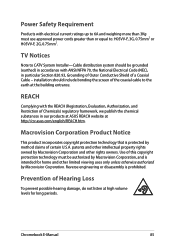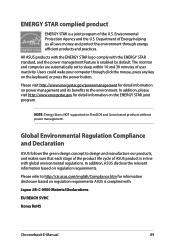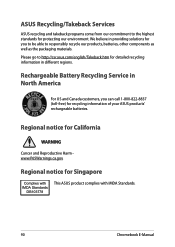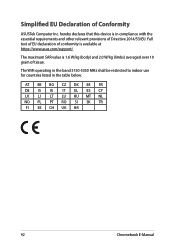Asus Chromebook Flip C434 Support Question
Find answers below for this question about Asus Chromebook Flip C434.Need a Asus Chromebook Flip C434 manual? We have 1 online manual for this item!
Question posted by builder1 on September 14th, 2023
Asus C434. Hinge Cap Is Bent.
Current Answers
Answer #1: Posted by SonuKumar on September 14th, 2023 10:33 AM
There are a few different ways to repair a bent hinge cap. One option is to take the laptop to a qualified repair technician. They will be able to assess the damage and recommend the best course of action. In some cases, they may be able to simply bend the hinge cap back into place. In other cases, they may need to replace the hinge cap altogether.
Another option is to repair the hinge cap yourself. There are a number of tutorials available online that can walk you through the process. However, it is important to note that this can be a delicate procedure, and it is important to be careful not to damage the laptop further.
If you are comfortable repairing the hinge cap yourself, you will need to gather a few tools and supplies. You will need a small Phillips screwdriver, a pair of needle-nose pliers, and a replacement hinge cap. You can purchase a replacement hinge cap online or from a computer parts store.
To repair the hinge cap, you will first need to remove the old hinge cap. To do this, use the screwdriver to remove the screws that secure the hinge cap in place. Once the screws are removed, you can use the needle-nose pliers to gently pry the hinge cap off.
Once the old hinge cap is removed, you can install the new hinge cap. To do this, simply line up the new hinge cap with the holes in the laptop and screw it into place. Be careful not to overtighten the screws, as this can damage the laptop.
Once the new hinge cap is installed, you can test the laptop to make sure that the display is secure and that the laptop is working properly. If the laptop is working properly, then you have successfully repaired the bent hinge cap.
If you are not comfortable repairing the hinge cap yourself, or if you are unable to find a replacement hinge cap, then you should take the laptop to a qualified repair technician.
Please respond to my effort to provide you with the best possible solution by using the "Acceptable Solution" and/or the "Helpful" buttons when the answer has proven to be helpful.
Regards,
Sonu
Your search handyman for all e-support needs!!
Related Asus Chromebook Flip C434 Manual Pages
Similar Questions
My VGA Camera cable was damaged by getting caught in the screen hinge. I cannot seem to find a sourc...
transformer flipbook tp550la touch screenwith cracked window. Can it be tepaired
I had the bezel and hinges replaced. The laptop came back and the USB, mic jack and headphone jack d...
My Laptop fell down and the center hinge cover broke ! this is the lid cover between the top and bot...
Broke the hinge covers on my laptop, where can i get new ones and is this a simple fix?