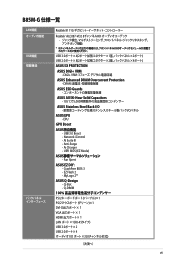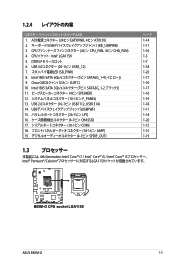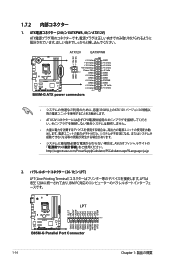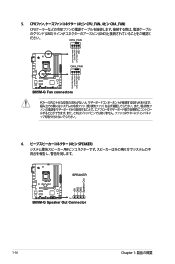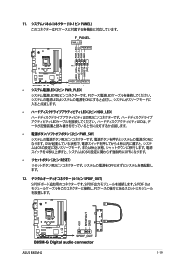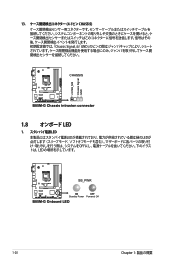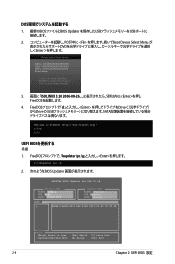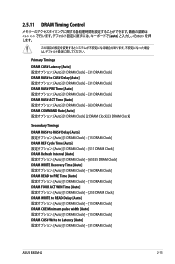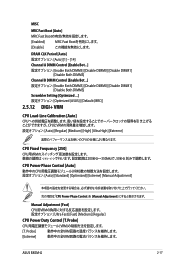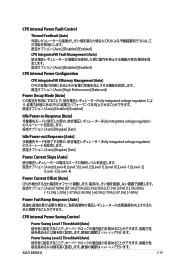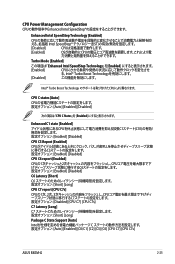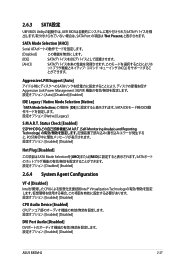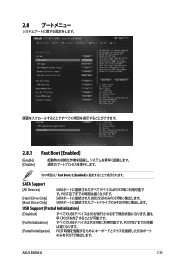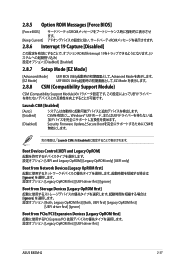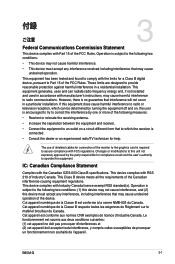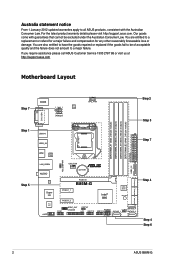Asus B85M-G Support Question
Find answers below for this question about Asus B85M-G.Need a Asus B85M-G manual? We have 2 online manuals for this item!
Question posted by caynepoulter on November 8th, 2015
Not Working
Im trying to set up my new pc and trying to use the disk that came with the motherboard 8.1 disk and it go's into freeDos and it says welcome to freedos select a : nothing else happens i dont no whats going on
Current Answers
Answer #1: Posted by TechSupport101 on November 8th, 2015 8:24 PM
Hi. You do not use the FreeDos disk, obtain a Windows Disk from a friend or download an ISO image online and use that. A Free Dos means you have a right to use any Windows OS version you like.
Related Asus B85M-G Manual Pages
Similar Questions
Black Screen Problem
There is a black screen problem in my computer when power on I had tried all possible method to reso...
There is a black screen problem in my computer when power on I had tried all possible method to reso...
(Posted by randheer2248 6 months ago)
No Post.nothing Is Happening.
im trying to run p7h55-m pro with i3 550.i was told bysshop where i got those parts that they were t...
im trying to run p7h55-m pro with i3 550.i was told bysshop where i got those parts that they were t...
(Posted by bromkamichal 7 years ago)
Asus Z87m Plus Will Not Boot Windows 7 Install Disc
I recently built a computer using an Asus Z87M Plus motherboard, Intel i5 4670k, 16 gb ram, 1TB hard...
I recently built a computer using an Asus Z87M Plus motherboard, Intel i5 4670k, 16 gb ram, 1TB hard...
(Posted by kwakuapraku 10 years ago)
Asus Pz77-v-pro Thunderbolt Mobo Freezes On Post
After first install the system froze at the sata post test. I tried everything, sent it back to ASUS...
After first install the system froze at the sata post test. I tried everything, sent it back to ASUS...
(Posted by eddward 10 years ago)
After 1 Year Using,suddenly No Display On Monitor,nor With Dvi-d Or Hdmi
after 1 year using,suddenly no display on monitor,nor with dvi-d or hdmi
after 1 year using,suddenly no display on monitor,nor with dvi-d or hdmi
(Posted by jami9902 11 years ago)