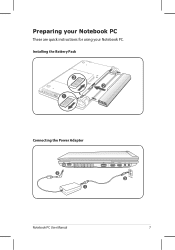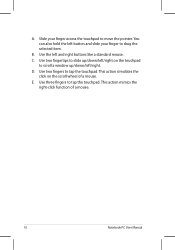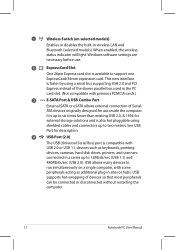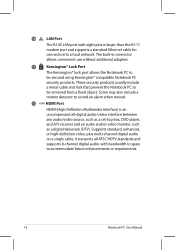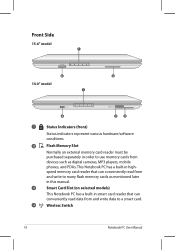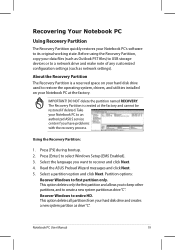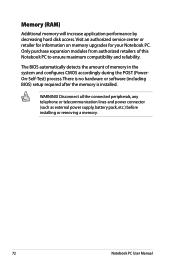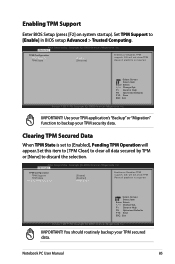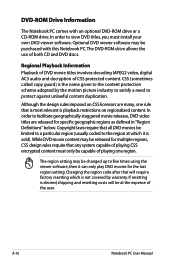Asus B53J Support Question
Find answers below for this question about Asus B53J.Need a Asus B53J manual? We have 2 online manuals for this item!
Question posted by sirtonic on February 3rd, 2016
Reset Cmos
Hi,how to reset cmos or reset RTC CMOS battery? I'cant find service manual for this model.Thaks for help.
Current Answers
Answer #1: Posted by TechSupport101 on February 3rd, 2016 3:26 AM
Hi. There is a 'take apart' video here https://www.youtube.com/watch?v=QiepLM_LEgk for the implied location of the RTC battery.
Related Asus B53J Manual Pages
Similar Questions
Cmos Battery
where do i find the cmos battery on aesus a54h and how i get to it
where do i find the cmos battery on aesus a54h and how i get to it
(Posted by pscanu 11 years ago)
Cmos Battery Aesus A54h
how do i replace the cmos battery on an aesus a54h
how do i replace the cmos battery on an aesus a54h
(Posted by pscanu 11 years ago)
How To Replace The Cmos Battery On Asus S6fm Laptop
How to replace the CMOS battery on asus s6fm laptop
How to replace the CMOS battery on asus s6fm laptop
(Posted by Mok888 11 years ago)
How Do I Disassemble My Asus X51r To Change The Cmos Battery?
I need to open my ASUS X51R Notebook to replace my cmos battery. I have opened it up by still could ...
I need to open my ASUS X51R Notebook to replace my cmos battery. I have opened it up by still could ...
(Posted by salf1359 11 years ago)
What Is The Location Of The Cmos Battery?
I am trying to find the cmos battery in order to reset the cmos/bios. I can't get the drive order re...
I am trying to find the cmos battery in order to reset the cmos/bios. I can't get the drive order re...
(Posted by hyman777 12 years ago)