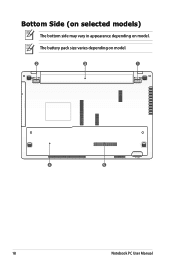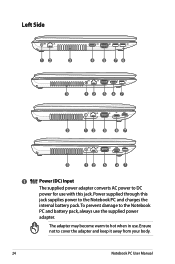Asus A54H Support Question
Find answers below for this question about Asus A54H.Need a Asus A54H manual? We have 1 online manual for this item!
Question posted by pscanu on April 2nd, 2013
Cmos Battery
where do i find the cmos battery on aesus a54h and how i get to it
Current Answers
Related Asus A54H Manual Pages
Similar Questions
Cmos Battery Aesus A54h
how do i replace the cmos battery on an aesus a54h
how do i replace the cmos battery on an aesus a54h
(Posted by pscanu 11 years ago)
How To Replace The Cmos Battery On Asus S6fm Laptop
How to replace the CMOS battery on asus s6fm laptop
How to replace the CMOS battery on asus s6fm laptop
(Posted by Mok888 11 years ago)
Inbuilt Camera On Asus A54h
does the a54h have a built in camera?
does the a54h have a built in camera?
(Posted by nigeldeacon 11 years ago)