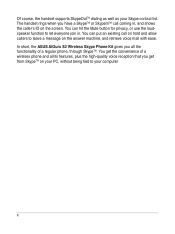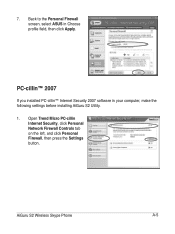Asus AiGuru S2 Support Question
Find answers below for this question about Asus AiGuru S2.Need a Asus AiGuru S2 manual? We have 1 online manual for this item!
Question posted by virgitan45 on January 6th, 2013
Asus Aiguru S2 Wireless Skype Phone
How do I change the IP address on the Asus Aiguru S2 wireless skype phone
Current Answers
Related Asus AiGuru S2 Manual Pages
Similar Questions
No Video Feed
Hi. My OAP Dad has been enjoying keeping in touch with my brother and his family in Australia using ...
Hi. My OAP Dad has been enjoying keeping in touch with my brother and his family in Australia using ...
(Posted by sandiallan 9 years ago)
Asus Aiguru S2 Drivers
I need the drivers to install my ASUS Aiguru S2 Skype phone. Can you please send me a direct link to...
I need the drivers to install my ASUS Aiguru S2 Skype phone. Can you please send me a direct link to...
(Posted by sangotony 10 years ago)
Asus Aiguru S2 And Windows 7 Operating System
Can the Asus AiGuru S2 phone work with Windows & operating system.
Can the Asus AiGuru S2 phone work with Windows & operating system.
(Posted by victorsalisbury 10 years ago)
I Cant Find The Router!
i want to connect to the router through wireless... but i cant find the router .. and wireless is no...
i want to connect to the router through wireless... but i cant find the router .. and wireless is no...
(Posted by dennisrd 13 years ago)