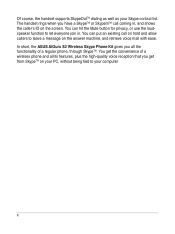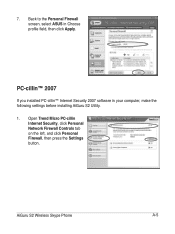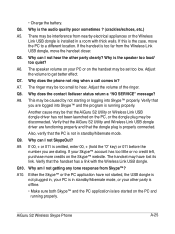Asus AiGuru S2 Support Question
Find answers below for this question about Asus AiGuru S2.Need a Asus AiGuru S2 manual? We have 1 online manual for this item!
Question posted by sangotony on October 23rd, 2013
Asus Aiguru S2 Drivers
I need the drivers to install my ASUS Aiguru S2 Skype phone. Can you please send me a direct link to the drivers? I lost the CD that had come with the phone
Current Answers
Answer #1: Posted by TheWiz on October 23rd, 2013 1:51 PM
Any software for this phone can be downloaded here:
Related Asus AiGuru S2 Manual Pages
Similar Questions
Asus X50rl How I Can Upgrade The Drivers?
Hi!I have a Asus X50RL and I'm using windows 7. How I can upgrade the drivers?
Hi!I have a Asus X50RL and I'm using windows 7. How I can upgrade the drivers?
(Posted by mafaldaf18 9 years ago)
Get Asus K53e-bbr21 Driver Installion Disk
(Posted by martay 10 years ago)
Asus Aiguru S2 And Windows 7 Operating System
Can the Asus AiGuru S2 phone work with Windows & operating system.
Can the Asus AiGuru S2 phone work with Windows & operating system.
(Posted by victorsalisbury 10 years ago)
Wlan Network
my wlan network trobleshooting..why? mybe drivers lost
my wlan network trobleshooting..why? mybe drivers lost
(Posted by detektifkuman 11 years ago)
Asus Aiguru S2 Wireless Skype Phone
How do I change the IP address on the Asus Aiguru S2 wireless skype phone
How do I change the IP address on the Asus Aiguru S2 wireless skype phone
(Posted by virgitan45 11 years ago)