Asus AiGuru S2 Support Question
Find answers below for this question about Asus AiGuru S2.Need a Asus AiGuru S2 manual? We have 1 online manual for this item!
Question posted by victorsalisbury on August 10th, 2013
Asus Aiguru S2 And Windows 7 Operating System
Can the Asus AiGuru S2 phone work with Windows & operating system.
Current Answers
There are currently no answers that have been posted for this question.
Be the first to post an answer! Remember that you can earn up to 1,100 points for every answer you submit. The better the quality of your answer, the better chance it has to be accepted.
Be the first to post an answer! Remember that you can earn up to 1,100 points for every answer you submit. The better the quality of your answer, the better chance it has to be accepted.
Related Asus AiGuru S2 Manual Pages
AiGuru S2 Utility User Manual version E2499 English - Page 7
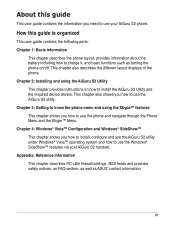
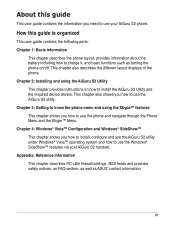
... the phone layout, provides information about the battery including how to charge it, and basic functions such as ASUS' contact information. Chapter 2: Installing and using the Skype™ features This chapter shows you how to install, configure and use the AiGuru S2 utility under Windows® Vista™ operating system and how to use your AiGuru S2 handset...
AiGuru S2 Utility User Manual version E2499 English - Page 9


... you can read and display your broadband connection. and all rights related to make phone using your contact list on SkypeTM. With the Skype application running on your PC,...Get AiGuru S2 Phone convenience when you want to talk to from the menu, press a button, and get ready to call your friends. What is SkypeTM
SkypeTM is for choosing the ASUS AiGuru S2 Wireless Skype Phone Kit....
AiGuru S2 Utility User Manual version E2499 English - Page 10
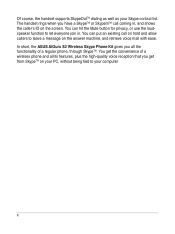
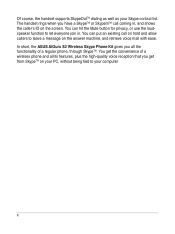
In short, the ASUS AiGuru S2 Wireless Skype Phone Kit gives you all the functionality of a wireless phone and all its features, plus the high-quality voice reception that you have a SkypeTM or SkypeInTM call on... supports SkypeOutTM dialing as well as your computer
The handset rings when you get the convenience of a regular phone, through SkypeTM. You get from SkypeTM on the screen.
AiGuru S2 Utility User Manual version E2499 English - Page 13


Specifications
Features
Operating distance Power duration Charging Wireless receiver Sofware to install Accessories
Skype™, SkypeIn™,... the PC or notebook
AiGuru S2 Utility Wireless Link dongle driver
Support CD Quick Start Guide Battery USB cable Wireless Link dongle Wireless Link dongle 3D 360º USB extension
* According to free space test. The operating distance may be shorter ...
AiGuru S2 Utility User Manual version E2499 English - Page 24


... support CD
Consult the Internet Service Provider(ISP) for installing the AiGuru S2 utility:
1. 2.1 Installing the AiGuru S2 Utility
Before using the AiGuru S2 Utility Windows® XP (SP2) / 2000 (SP4) / 32-bit Editions of your AiGuru S2 Wireless Skype Phone, you to install the AiGuru S2 Utility. Microsoft® DirectX 9.0c 8. This utility allows you need to take full advantage of...
AiGuru S2 Utility User Manual version E2499 English - Page 25


... the InstallShield Wizard appears.
3. Click Yes to run the installation or readme for help.
2. To install the AiGuru S2 Utility:
1. Click Install AiGuru S2 Utility. Place the AiGuru S2 support CD in the optical drive. When the installation begins, the Setup Status window indicates the progress of installation.
The AiGuru S2 Control Panel appears. AiGuru S2 Wireless Skype Phone
2-
AiGuru S2 Utility User Manual version E2499 English - Page 28


... Wizard appears and leads you would like to install.
2-
Chapter 2: Installing and using the AiGuru S2 Utility Select the language to install the program. We recommand you install the program in the Support CD or the programs suggested in ASUS website.
2. To install Skype™:
1. Read the License Agreement and then click the...
AiGuru S2 Utility User Manual version E2499 English - Page 34


....
3. Move the mouse cursor to the AiGuru S2 icon on the Windows OS taskbar and it pops out the same... message shown on the control panel to solve the connection problem. Make sure your Skype application has been initiated and the wireless link donlge is a Wi-Fi connection failure. Wi-Fi Disconnect
If the triangle warning icon appears before Phone...
AiGuru S2 Utility User Manual version E2499 English - Page 36


...are using Windows Vista operating system, the iTunes will be unavailable in the drop-down menu.
2-14
Chapter 2: Installing and using the AiGuru S2 Utility
AiGuru S2 Utility supports Windows Media Player and iTunes. If you want from the dropdown menu. 2.2.2 WiFi Music Settings
Click the
button on your phone.
1 2
3
1. iTunes has compatible problem with Windows Vista operating system.
AiGuru S2 Utility User Manual version E2499 English - Page 42


... while you are away from your computer, within the operating range of the WLAN module
3.1.1 Making a call to a mobile phone or land line using SkypeOut™, you need to ...have installed the AiGuru S2 Utility and configured the required settings. From the idle screen, press
2. The phone book on your phone only displays the contacts saved in your AiGuru S2 Wireless Skype Phone, make a ...
AiGuru S2 Utility User Manual version E2499 English - Page 55


.... The handset screen will display the
left soft
key (Select) to confirm.
AiGuru S2 Wireless Skype Phone
3-15 From the playback screen, press 2.
From the idle screen, press the...3.4 WiFi Music
Your AiGuru S2 phone can function as a Windows Media Player or iTunes remote controller, allowing you to play audio files while you select in your computer, within the operating range of the WLAN...
AiGuru S2 Utility User Manual version E2499 English - Page 63


Chapter 4
Windows® Vista™ Configuraton and Windows® SideShow™
This chapter shows you how to install, configure and use the AiGuru S2 utility under Windows® Vista™ operating system and how to use the Windows® SideShow™ features via your AiGuru S2 handset.
AiGuru S2 Utility User Manual version E2499 English - Page 64


...support CD in the optical drive. The AiGuru S2 Control Panel appears. To install the AiGuru S2 Utility:
1. Click Install AiGuru S2 Utility.
2. Click Yes to install AiGuru S2 utility. 4.1 Installing AiGiuru S2 utility
If you are using Windows Vista OS, follow the instructions below to start installation when the InstallShield Wizard appears.
3. When the installation begins, the Setup...
AiGuru S2 Utility User Manual version E2499 English - Page 65


Click Install this driver software anyway to continue.
5. The Windows Security warning message pops out again for confirmation. AiGuru S2 Wireless Skype Phone
4-
4. Then, the system will continue to continue. The Windows Security warning message pops out and click Install this driver software anyway to install the ASUS WLAN card driver.
6.
AiGuru S2 Utility User Manual version E2499 English - Page 67


..., and this function will restart my computer later and click OK to download the Feed Viewer. From the Windows Live Gallery web page, click the Download button to continue install Feed Viewer. AiGuru S2 Wireless Skype Phone
4- OR Click OK directly to restart the computer if you don't want to download Feed Viewer. To...
AiGuru S2 Utility User Manual version E2499 English - Page 69
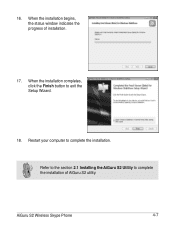
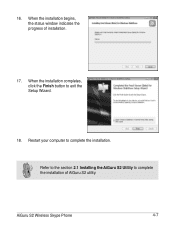
When the installation completes, click the Finish button to complete the installation of installation.
17. Refer to the section 2.1 Installing the AiGuru S2 Utility to exit the Setup Wizard.
18. Restart your computer to complete the installation. When the installation begins, the status window indicates the progress of AiGuru S2 utility. 16. AiGuru S2 Wireless Skype Phone
4-
AiGuru S2 Utility User Manual version E2499 English - Page 70


...level. Click the OK button to proceed.
4-
Chapter 4: Windows® Vista™ Configuration and Windows® SideShow™ Right-click the Skype icon on the ... Skype Privilege Level
After you need to change the privilege level:
1. Before using, you complete the AiGuru S2 utility installation, two shortcuts are added to the desktop, and both of the program icons are with the...
AiGuru S2 Utility User Manual version E2499 English - Page 71


... information about wireless music. 4.3 Setting up wireless music:
1. Click the Playback tab on the OS taskbar and select Playback Devices.
2.
It is a one-time setup. AiGuru S2 Wireless Skype Phone
4- To set up Wireless Music
Before enjoy wireless music under Windows Vista operating system, you have to ocnfigure the playback device first.
AiGuru S2 Utility User Manual version E2499 English - Page 72


...® SideShow™ features are only available under Windows Vista OS.
4.4.1 Windows Mail
1. 4.4 Using Windows SideShow function
AiGuru S2 supports Windows® SideShow™ functions, allowing you to Enter.
4-10
Chapter 4: Windows® Vista™ Configuration and Windows® SideShow™
From the idle screen, press the left soft key to read your emails and your subscribed...
AiGuru S2 Utility User Manual version E2499 English - Page 100


... is out of the ASUS AiGuru S2 Wireless Skype Phone.
Why does the screen show "WiFi Disconnect"? A4. When the phone is there no dial tone when I press the Talk & Recall button?
A.7 FAQ
This section provides solutions to problems that may occur or questions commonly encountered during the installation and operation of the Wireless Link USB...
Similar Questions
Asus Aiguru S2 Drivers
I need the drivers to install my ASUS Aiguru S2 Skype phone. Can you please send me a direct link to...
I need the drivers to install my ASUS Aiguru S2 Skype phone. Can you please send me a direct link to...
(Posted by sangotony 10 years ago)
Set Up Windows Xp
hello, I have asus essestio desktop pc cm6340. ı want to set up windows xp. but ı can't s...
hello, I have asus essestio desktop pc cm6340. ı want to set up windows xp. but ı can't s...
(Posted by firatceneli 11 years ago)
Windows 2008 Rt2 Driver For Asus P5g41t-m Lx
hi does this mother board Asus P5G41T-M LX have a driver for windows 2008 server
hi does this mother board Asus P5G41T-M LX have a driver for windows 2008 server
(Posted by ammardiab 11 years ago)
New Windows 8 Instal
If I have a disk crash or a larger drive, how do I reinstal windows. I don't even know the 25 charac...
If I have a disk crash or a larger drive, how do I reinstal windows. I don't even know the 25 charac...
(Posted by lauriewhittaker 11 years ago)
Asus Aiguru S2 Wireless Skype Phone
How do I change the IP address on the Asus Aiguru S2 wireless skype phone
How do I change the IP address on the Asus Aiguru S2 wireless skype phone
(Posted by virgitan45 11 years ago)

