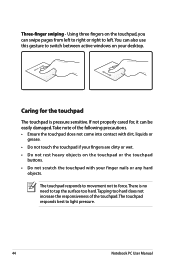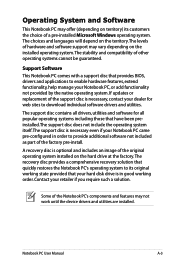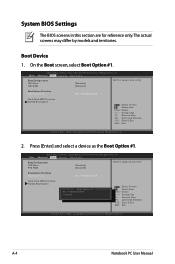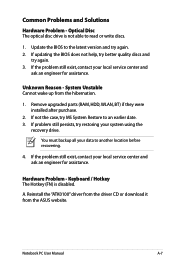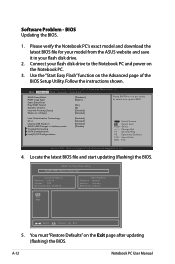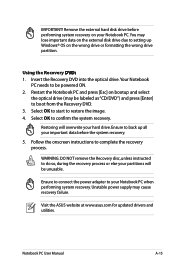Asus ASUS ZENBOOK UX21A Support Question
Find answers below for this question about Asus ASUS ZENBOOK UX21A.Need a Asus ASUS ZENBOOK UX21A manual? We have 2 online manuals for this item!
Question posted by mmpawlowicz on November 10th, 2014
I Need A Manual For Asus Zenbook At100t In Danish. Help With A Link?
The person who posted this question about this Asus product did not include a detailed explanation. Please use the "Request More Information" button to the right if more details would help you to answer this question.
Current Answers
Related Asus ASUS ZENBOOK UX21A Manual Pages
Similar Questions
Can You Purchase A Book Manual From Asus For E410ma-bv1247ws Laptop
(Posted by hughmcginlay 1 year ago)
Need Manual For Asus Q552b Laptop Computer
Q552b need a manual for asus laptop computer
Q552b need a manual for asus laptop computer
(Posted by Anonymous-157261 8 years ago)
Can't Get To Bios Using The Dedicated Key
Hello everyone, I just got my first notebook (yaay) but i can't get in BIOS using the F2 key... I ev...
Hello everyone, I just got my first notebook (yaay) but i can't get in BIOS using the F2 key... I ev...
(Posted by 666forspam666 10 years ago)
Asus K55a - Enter Bios
Hi, I have a K55A, I bought that brand new and still working fine. I'd like to enter the BIOS, but I...
Hi, I have a K55A, I bought that brand new and still working fine. I'd like to enter the BIOS, but I...
(Posted by amberleaf 10 years ago)