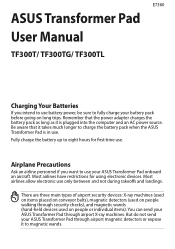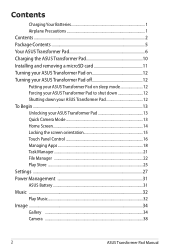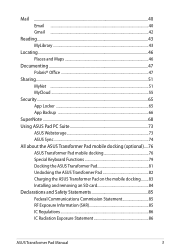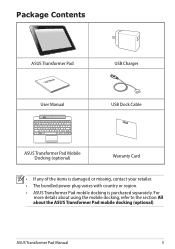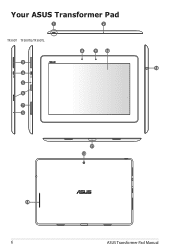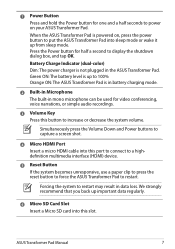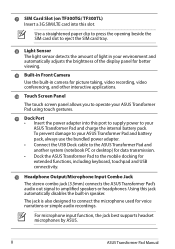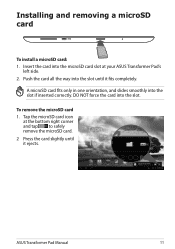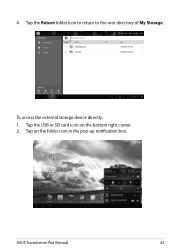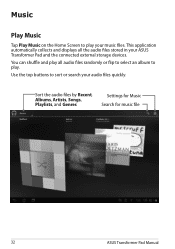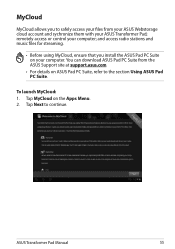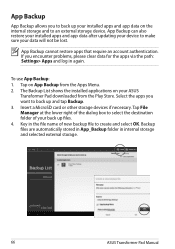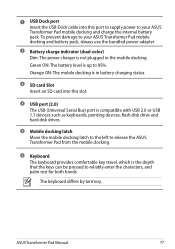Asus ASUS Transformer Pad TF300T Support Question
Find answers below for this question about Asus ASUS Transformer Pad TF300T.Need a Asus ASUS Transformer Pad TF300T manual? We have 2 online manuals for this item!
Question posted by Jailbirdsstarr on March 5th, 2015
How To Transfer My Pic And Music On Sd Card That In Asus Tf300t
The person who posted this question about this Asus product did not include a detailed explanation. Please use the "Request More Information" button to the right if more details would help you to answer this question.
Current Answers
Related Asus ASUS Transformer Pad TF300T Manual Pages
Similar Questions
Please Help. I Have An Asus A54c Laptop That Won't Read Any Sd Cards
I have a Asus A54c that wont read any SD cards no matter what size or brand. What drivers do I need ...
I have a Asus A54c that wont read any SD cards no matter what size or brand. What drivers do I need ...
(Posted by tamipalmer01 8 years ago)
Where Is The Sim Card Slot For Asus Transformer Tf300 Located?
Where is the sim card slot for asus transformer tf300 located?
Where is the sim card slot for asus transformer tf300 located?
(Posted by janemargate54 9 years ago)
Transfer
How can i transfer movies from my computer to Asus tranformer pad
How can i transfer movies from my computer to Asus tranformer pad
(Posted by esmrgarcia88 11 years ago)
I Have A Asus Lap Top And Can't Seem To Upload Any Pics From My Sd Card!
(Posted by Anonymous-59233 11 years ago)