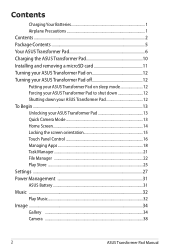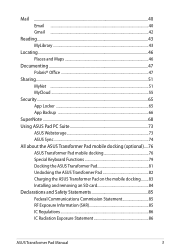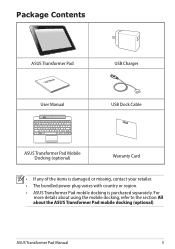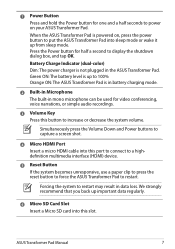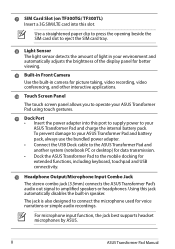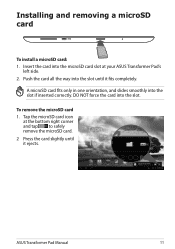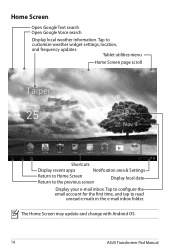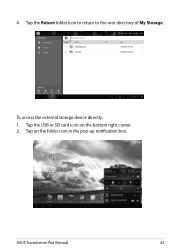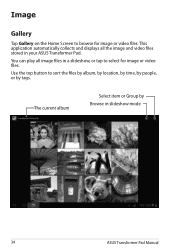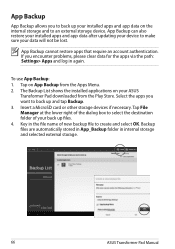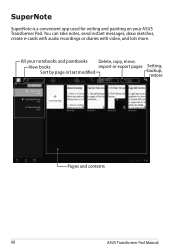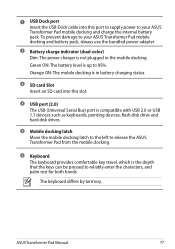Asus ASUS Transformer Pad TF300T Support Question
Find answers below for this question about Asus ASUS Transformer Pad TF300T.Need a Asus ASUS Transformer Pad TF300T manual? We have 2 online manuals for this item!
Question posted by janemargate54 on July 16th, 2014
Where Is The Sim Card Slot For Asus Transformer Tf300 Located?
Current Answers
Answer #1: Posted by BusterDoogen on July 16th, 2014 2:34 PM
I hope this is helpful to you!
Please respond to my effort to provide you with the best possible solution by using the "Acceptable Solution" and/or the "Helpful" buttons when the answer has proven to be helpful. Please feel free to submit further info for your question, if a solution was not provided. I appreciate the opportunity to serve you!
Related Asus ASUS Transformer Pad TF300T Manual Pages
Similar Questions
transformer flipbook tp550la touch screenwith cracked window. Can it be tepaired
Please help. I love using my tablet and use it a lot. I use an external as for extra memory but it s...
I have a sim crd for my asus tf300gt. i want to check data usage etc and don't know how to do it. Is...