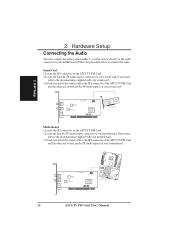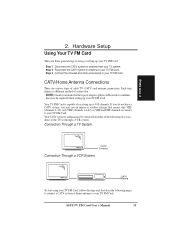Asus ASUS TV FM 7135 Support Question
Find answers below for this question about Asus ASUS TV FM 7135.Need a Asus ASUS TV FM 7135 manual? We have 2 online manuals for this item!
Question posted by johndlb65 on February 15th, 2014
How Do I Connect A Printer To My Computer?
usb cable
Current Answers
Answer #2: Posted by TommyKervz on February 15th, 2014 10:33 PM
Hi. Do see the video here. You also have to have the printer's particular driver installed on to the computer.
Related Asus ASUS TV FM 7135 Manual Pages
Similar Questions
My Laptop Does Not Recognise The Tv Stick
(Posted by kayskhalaf 10 years ago)
How To Connect Tv(as Second Monitor)throgh Dvi Port?
MY DESK TOP MONITOR(FIRST MONITOR) IS WORKING WELL THROUGH VGA .BUT I WANT TO CONNECT MY TV(PHILIPS ...
MY DESK TOP MONITOR(FIRST MONITOR) IS WORKING WELL THROUGH VGA .BUT I WANT TO CONNECT MY TV(PHILIPS ...
(Posted by 9958662 11 years ago)
Asus My Cinema Us1-100analogue Usb Pal Compatability ?
Want to know if asus us1-100analogue usb will receive various pal signals (pal I etc) or just normal...
Want to know if asus us1-100analogue usb will receive various pal signals (pal I etc) or just normal...
(Posted by nicogrblr 11 years ago)