Asus ASUS TV FM 7135 Support and Manuals
Get Help and Manuals for this Asus item
This item is in your list!

View All Support Options Below
Free Asus ASUS TV FM 7135 manuals!
Problems with Asus ASUS TV FM 7135?
Ask a Question
Free Asus ASUS TV FM 7135 manuals!
Problems with Asus ASUS TV FM 7135?
Ask a Question
Most Recent Asus ASUS TV FM 7135 Questions
Popular Asus ASUS TV FM 7135 Manual Pages
TV Tuner User''s Manual for English Edtion - Page 12


R R
Analog PCI TV cards
FM radio port Analog TV port IR receiver port Audio-video port
FM-IN RF-IN IR VIDEO-IN
RF-IN
Analog TV port
1-4
Chapter 1: Hardware information
TV Tuner User''s Manual for English Edtion - Page 24


... notice.
2.1.1 Installing Microsoft® DirectX®
Microsoft® Direct® X allows 3D hardware acceleration support in Windows® 98, Windows® 2000, and Windows® XP.
• Make sure you install Microsoft® DirectX® before installing the ASUS TV Tuner Card driver.
• For software MPEG support in Windows® 98, you can use the ASUS TV Tuner Card/Box.
TV Tuner User''s Manual for English Edtion - Page 25


...the Found New Hardware Wizard window.
Insert the support CD into the optical drive. ASUS TV Tuner Card/Box
2-3 Click OK to finish the installation process.
2.1.2 Installing the driver Using the ASUS Quick Setup Program (Windows® XP) for Windows® XP. Click Cancel.
3. Click Install Drivers. Click the radio button for the ASUS TV Tuner Card/Box
1. This message appears when...
TV Tuner User''s Manual for English Edtion - Page 27


... MCE; ASUS TV Tuner Card/Box
2-5 Click the radio button for Windows® XP. Click Install Drivers.
4. otherwise, you have been installed in your system, click Finish to indicate the installation status.
5. Install and activate ASUS DVD 6.
• Make sure you cannot use MCE.
• You may find the ASUS DVD 6 installation CD serial number on the CD label. Insert the support CD...
TV Tuner User''s Manual for English Edtion - Page 45


...need to install a special driver to stop, play, pause, forward, or rewind the video. Select Videos from the main menu.
2. To capture a still image of the
current video frame, click
Video buttons
Buttons Sort by which folders or files are supported: ....videos in the My Videos folder in other folders.
ASUS TV Tuner Card/Box
2-23 The following video file formats are displayed.
TV Tuner User''s Manual for English Edtion - Page 58


...
Recall Play Pause Stop Record
Channel preview Scan channels
FM radio Settings
Image setting
Audio setting
Snap shot
Volume up/down
Video clips
System requirements Software • Microsoft® Windows® XP with SP2 and Microsoft® DirectX 9 or above.
• ASUS DVD 6.0 Hardware • ASUS TV Tuner device
• Sound card • Processor: Intel® Pentium 4 2GHz or above...
TV FM 7135 card English edition user's manual, version E1612. - Page 4


... Play 22
Install DirectX 24 Uninstall the TV FM Card Drivers 25
Windows 2000 / XP 25 Method : Using Control Panel 25
Install ASUS Home Theater 26 Install VideoSecurity 27 Install PowerDirector Pro 28
4. Resolution Table 38
6. Software Reference 29 ASUS Home Theater 29 PowerDirector Pro 31 ASUS VideoSecurity 33
5. Troubleshooting 40
4
ASUS TV FM Card User's Manual CONTENTS...
TV FM 7135 card English edition user's manual, version E1612. - Page 7


... you capture/edit/author/burn your favorite videos and images in one software package
• Build your own video security and monitoring system
• WDM video capture driver for Windows 2000/XP • Microsoft® DirectShowTM compliant
• PCI revision 2.2 compliant
ASUS TV FM Card User's Manual
7 Philips with two 9-bit video ADC for excellent video quality
• Built...
TV FM 7135 card English edition user's manual, version E1612. - Page 8


...6 Install the DirectX. • Details for installing the software to run your FM card are on page 27.
7 Installing software. • Details for installing the software to run your FM card are on page 30.
8 Using software. • Details for using the software to run your ASUS TV FM Card pagkage. Introudction Highlights/Models
I. Shown here are on page 33.
8
ASUS TV FM Card User's Manual
TV FM 7135 card English edition user's manual, version E1612. - Page 9


...driver installation) • Sound card needed • Microsoft Windows® 2000/XP • DirectX® 8 or above needed
NOTES
• To avoid damage to your TV FM card, unplug your computer's power
supply before inserting your FM card into the PCI slot.
• Videoconferencing requires the addition of a video camera or video camcorder. ASUS TV FM Card User's Manual
9
2. H/W Setup...
TV FM 7135 card English edition user's manual, version E1612. - Page 10
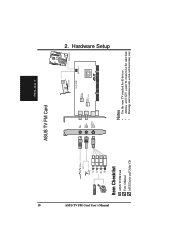
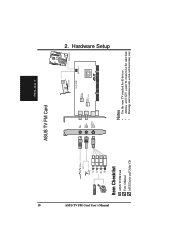
... IF
8275
Philips Silicon Tuner
TV-7135LP
Audio-out port
PHILIPS
SAA7135HL Video-Audio
Decoder
R
Notes
• Use the same TV standard for all devices. • Antenna and CATV cannot be connected at the same time. • Drawings are for reference only, actual card layout may vary.
2. ASUS TV FM Card User's Manual
10
FM Radio CATV
Antenna
Audio(L) inport...
TV FM 7135 card English edition user's manual, version E1612. - Page 12
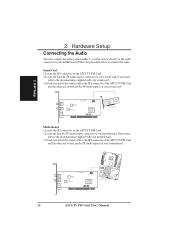
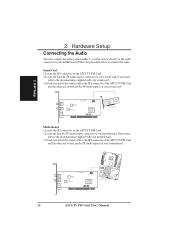
... IF
8275
Philips Silicon Tuner
TV-7135LP
Audio-out port
PHILIPS
SAA7135HL Video-Audio
Decoder
R
®
Motherboard
ASUS TV FM Card User's Manual Sound Card 1.Locate the JP1 connector on the ASUS TV FM Card. 2.Locate the Line-In (JP Audio-input) connector on your motherboard. If necessary,
refer to the documentation supplied with your sound card. Hardware Setup
Connecting the Audio
You...
TV FM 7135 card English edition user's manual, version E1612. - Page 21


... contents displayed on your CD-ROM drive.The Install Shell appears. Windows detects theASUS TV FM card
and displays the Found New Hardware Wizard window. Insert support CD into your screen. ASUS TV FM Card User's Manual
21 Start Windows. 2. Windows 2000 / XP
Method 1: ASUS Quick Setup Program
1. 3. Software Setup
Device Driver Installation
You can use the below method to change...
TV FM 7135 card English edition user's manual, version E1612. - Page 22


...finished installing all the necessary files on your CD-ROM drive.
2. Click Next to allow Windows to complete Setup. Software Setup
5. Select the option Search for a suitable driver for the required driver.
4. S/W Setup
3. Start Windows and insert support CD into your computer, Click Finished to search for my device (Recommended) and Click Next.
22
ASUS TV FM Card User's Manual...
TV FM 7135 card English edition user's manual, version E1612. - Page 25


Software Setup
Uninstall the TV FM Card Drivers
If you want to update your TV FM Card drivers or if you no longer need the TV FM Card drivers for your system to completely uninstall the drivers from the list.
6. Click ASUS TV FM Card Drivers from your card, you can use following procedures to save disk space. Click OK to Settings. 2.
Windows 2000 / XP Method : Using Control Panel
1. ...
Asus ASUS TV FM 7135 Reviews
Do you have an experience with the Asus ASUS TV FM 7135 that you would like to share?
Earn 750 points for your review!
We have not received any reviews for Asus yet.
Earn 750 points for your review!
