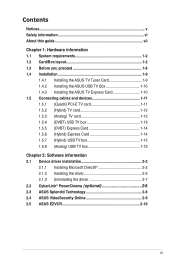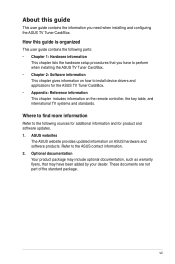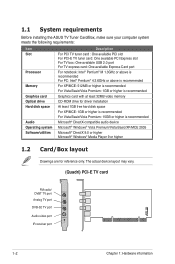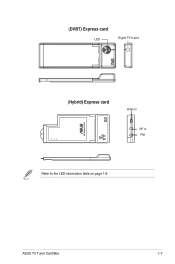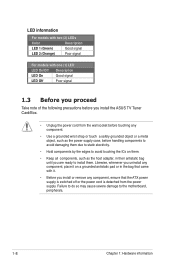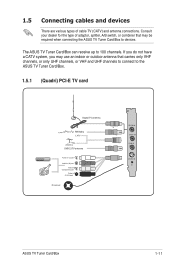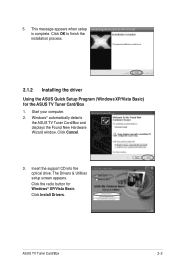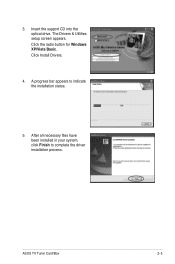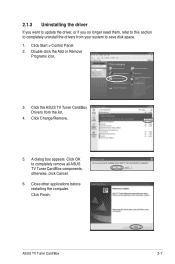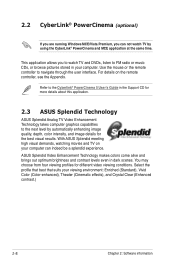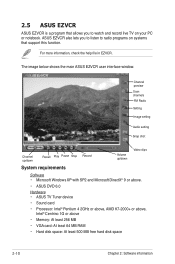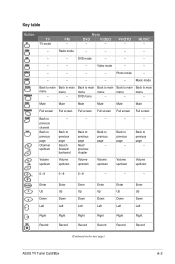Asus PHC3-100/NAQ/FM/AV/RC - My Cinema-PHC3-100/NAQ/FM/AV/RC TV Tuner Card PCI Interface Support and Manuals
Get Help and Manuals for this Asus item

View All Support Options Below
Free Asus PHC3-100/NAQ/FM/AV/RC manuals!
Problems with Asus PHC3-100/NAQ/FM/AV/RC?
Ask a Question
Free Asus PHC3-100/NAQ/FM/AV/RC manuals!
Problems with Asus PHC3-100/NAQ/FM/AV/RC?
Ask a Question
Popular Asus PHC3-100/NAQ/FM/AV/RC Manual Pages
Asus PHC3-100/NAQ/FM/AV/RC Reviews
We have not received any reviews for Asus yet.