Asus My Cinema-EHC3-150/NAQ/FM/AV/RC Support and Manuals
Get Help and Manuals for this Asus item
This item is in your list!

View All Support Options Below
Free Asus My Cinema-EHC3-150/NAQ/FM/AV/RC manuals!
Problems with Asus My Cinema-EHC3-150/NAQ/FM/AV/RC?
Ask a Question
Free Asus My Cinema-EHC3-150/NAQ/FM/AV/RC manuals!
Problems with Asus My Cinema-EHC3-150/NAQ/FM/AV/RC?
Ask a Question
Popular Asus My Cinema-EHC3-150/NAQ/FM/AV/RC Manual Pages
ASUS TV Tuner My Cinema Series User Manual E5440 - Page 2


...OR FITNESS FOR A PARTICULAR PURPOSE. ASUS ASSUMES NO RESPONSIBILITY OR LIABILITY FOR ANY ERRORS OR INACCURACIES THAT MAY APPEAR IN THIS MANUAL, INCLUDING THE PRODUCTS AND SOFTWARE DESCRIBED... or service will not be registered trademarks or copyrights of the product is repaired, modified or altered, unless such repair, modification of ASUSTeK Computer Inc. ("ASUS"). No part of this manual may or...
ASUS TV Tuner My Cinema Series User Manual E5440 - Page 5


...Part 15 of the FCC Rules. Operation is no guarantee that to this unit not expressly approved by one or more of Chemicals) regulatory framework, we published the chemical substances in accordance with manufacturer's instructions... installation. This equipment generates, uses and can be determined by turning the equipment off and on a circuit different from digital apparatus set out...
ASUS TV Tuner My Cinema Series User Manual E5440 - Page 6


...the power cables are not damaged. Before installing the motherboard and adding devices on a ... power cables for disposal of parts and recycling. This symbol of...ASUS My Cinema U3000 TV Box becomes hot after prolonged use this product in municipal waste. If you encounter technical problems... Place this product, contact a qualified service technician or your dealer immediately. We recommend...
ASUS TV Tuner My Cinema Series User Manual E5440 - Page 7
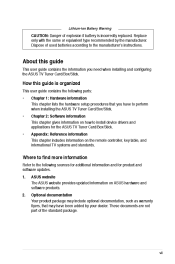
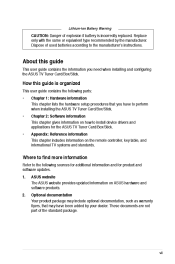
Replace only with the same or equivalent type recommended by your dealer. Dispose of used batteries according to install device drivers and applications for product and software updates. 1.
These documents are not part of the standard package.
Where to find more information
Refer to the following parts: • Chapter 1: Hardware information This chapter lists the hardware setup ...
ASUS TV Tuner My Cinema Series User Manual E5440 - Page 9


Chapter 1
This chapter lists the hardware setup procedures that you have to perform when installing the ASUS TV Tuner. ASUS TV Tuner
Hardware information
ASUS TV Tuner My Cinema Series User Manual E5440 - Page 16
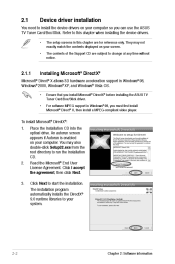
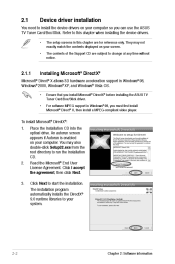
...; Vista OS.
• • Ensure that you can use the ASUS TV Tuner Card/Box/Stick. They may also double-click Setup32.exe from the root directory to run the Installation CD. For software MPEG support in this chapter when installing the device drivers.
• • The setup screens in Windows® 98, you must first...
ASUS TV Tuner My Cinema Series User Manual E5440 - Page 17


... settings with your computer.
To install the driver and applications automatically: Windows® automatically detects the ASUS TV Tuner Card/Box/ Stick and displays the Found New Hardware Wizard window. From the autorun screen, select Windows XP/Vista, then click Smart Install wizard.
Place the Support CD into the optical drive. This message appears when the setup...
ASUS TV Tuner My Cinema Series User Manual E5440 - Page 18


Place the Support CD into the optical drive. From the autorun screen, select Windows XP/ Vista, then click Install Driver.
2-4
Chapter 2: Software information Start your computer. To install the driver and applications manually: Windows® automatically detects the ASUS TV Tuner Card/Box/ Stick and displays the Found New Hardware Wizard window. 4. Click Install now!.
A progress ...
ASUS TV Tuner My Cinema Series User Manual E5440 - Page 21


... the remote control. For more information on the remote control. Using the ASUS PE9400 Combo To watch TV and DVDs, listen to FM radio or music CDs, or browse pictures stored in TV setting menu. Refer to scan channel in the Support CD.
2.3
Arcsoft TotalMedia (optional)
If you are running Windows® MCE/Vista...
ASUS TV Tuner My Cinema Series User Manual E5440 - Page 22
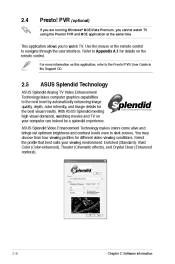
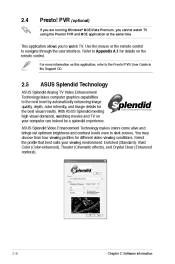
PVR User Guide in dark scenes. With ASUS Splendid meeting high visual demands, watching movies and TV on your viewing environment: Enriched ... makes colors come alive and brings out optimum brightness and contrast levels even in the Support CD.
2.5
ASUS Splendid Technology
ASUS Splendid Analog TV Video Enhancement Technology takes computer graphics capabilities to the next level by ...
ASUS TV Tuner My Cinema Series User Manual E5440 - Page 24
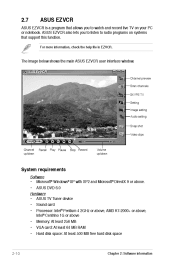
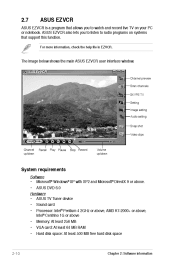
...Setting Image setting Audio setting Snap shot Video clips
Channel up/down
Recall
Play Pause
Stop Record
Volume up/down
System requirements
Software • Microsoft® Windows® XP with SP2 and Microsoft® DirectX 9 or above.
• ASUS DVD 6.0
Hardware • ASUS...hard disk space
2-10
Chapter 2: Software information ASUS EZVCR also lets you to listen to watch ...
ASUS TV Tuner My Cinema Series User Manual E5440 - Page 25
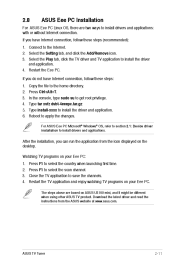
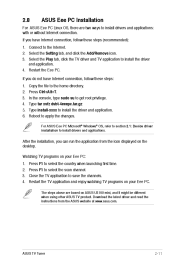
... the console, type sudo su to install the driver and application. 4. Press F1 to the home directory. 2. Download the latest driver and read the instructions from the icon displayed on ASUS U3100 mini, and It might be different when using other ASUS TV product. ASUS TV Tuner
2-11 Select the Setting tab, and click the Add/Remove icon...
ASUS TV Tuner My Cinema Series User Manual E5440 - Page 26
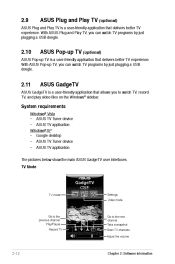
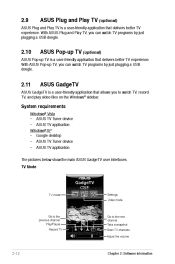
... a user-friendly application that delivers better TV experience. TV Mode
TV mode
Settings Video mode
Go to the previous channel Play/Pause Record TV
Go to watch TV programs by just plugging a USB dongle.
2.10
ASUS Pop-up TV (optional)
ASUS Pop-up TV, you can watch TV programs by just plugging a USB...
ASUS TV Tuner My Cinema Series User Manual E5440 - Page 27
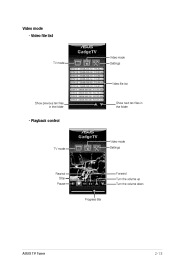
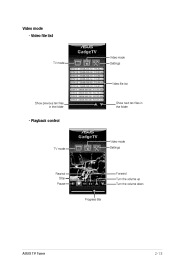
Video mode • Video file list
Video mode TV mode Settings
Video file list
Show previous ten files in the folder
Show next ten files in the folder
• Playback control
Video mode TV mode Settings
Rewind Stop Pause
Forward Turn the volume up Turn the volume down
Progress Bar
ASUS TV Tuner
2-13
My Cinema-EHC3-150 Quick installation guide - Page 2
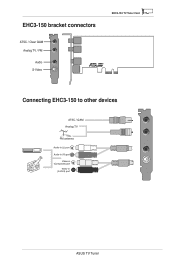
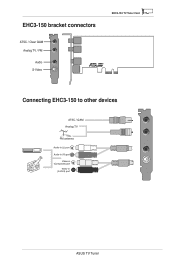
EHC3-150 bracket connectors
EHC3-150 TV Tuner Card
R
ATSC / Clear QAM Analog TV / FM
Audio R
S-Video
Connecting EHC3-150 to other devices
ATSC / QAM Analog TV
FM antenna Audio-in (L) port Audio-in (R) port
Video-in (Composite) port
Video-in (S-VHS) port
ASUS TV Tuner
Asus My Cinema-EHC3-150/NAQ/FM/AV/RC Reviews
Do you have an experience with the Asus My Cinema-EHC3-150/NAQ/FM/AV/RC that you would like to share?
Earn 750 points for your review!
We have not received any reviews for Asus yet.
Earn 750 points for your review!
