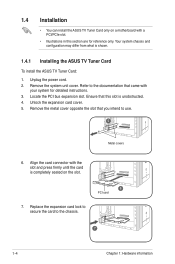Asus My Cinema-US1-100 Support Question
Find answers below for this question about Asus My Cinema-US1-100.Need a Asus My Cinema-US1-100 manual? We have 1 online manual for this item!
Question posted by nicogrblr on July 3rd, 2012
Asus My Cinema Us1-100analogue Usb Pal Compatability ?
Current Answers
Answer #1: Posted by cljeffrey on July 25th, 2012 5:41 PM
Looking at the end of the manual looks like it will play any pal signal on analog tv.
Here is a link below on support of the product. http://www.asus.com/Multimedia/TV_Tuner/My_CinemaUS1100NFMRC/#download
If you have any questions or comments you can email me at [email protected]
ASUS strives to meet and exceeds our customer expectations within our warranty policy.
Regards,
Jeffrey ASUS Customer Loyalty
Related Asus My Cinema-US1-100 Manual Pages
Similar Questions
Is there an ASUS US1-100/p/FM/RC device driver for Linux?
Sorry if I make some GRAMMAR faults when wrote this question. V527 is ASUS marked instalation CD wi...