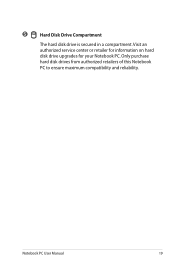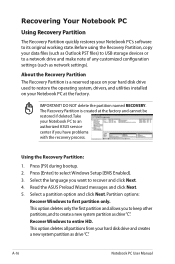Asus A75VM Support Question
Find answers below for this question about Asus A75VM.Need a Asus A75VM manual? We have 1 online manual for this item!
Question posted by standankers on September 29th, 2012
Ssd Possibilities
I want to know if there is a possibillity to add a SSD as start-up drive to my ASUS A75VM TYo87V
Current Answers
Answer #1: Posted by cljeffrey on October 1st, 2012 3:05 PM
You can remove the 750GB hardrive and replace with an SSD. This laptop is not equipped with dual hardrive.
If you have any questions or comments you can email me at [email protected] which I reside in the U.S
ASUS strives to meet and exceeds our customer expectations within our warranty policy.
Regards,
Jeffrey
ASUS Customer Loyalty
ASUS strives to meet and exceeds our customer expectations within our warranty policy.
Regards,
Jeffrey
ASUS Customer Loyalty
Related Asus A75VM Manual Pages
Similar Questions
Asus U56e Lid Switch
when i close the lid the laptop goes to sleep as it should. But i have to reopen it several times be...
when i close the lid the laptop goes to sleep as it should. But i have to reopen it several times be...
(Posted by dandmanm 2 years ago)
Black Screen With Cursor After Start Up
my Asus x54c has developed a black screen with moving cursor after windows start up splash! I have t...
my Asus x54c has developed a black screen with moving cursor after windows start up splash! I have t...
(Posted by Abbiehobbs77 8 years ago)
Asus U43f-bba7 Processor Upgrade
I have an Asus U43F-BBA7 laptop that I want to upgrade the processor in. It currently has a i5-460m ...
I have an Asus U43F-BBA7 laptop that I want to upgrade the processor in. It currently has a i5-460m ...
(Posted by tkdunit 9 years ago)
Asus X53e Ipb Needed
How/where can I download an illustrated parts list for the ASUS X53E laptop. I need to know part num...
How/where can I download an illustrated parts list for the ASUS X53E laptop. I need to know part num...
(Posted by Bmullins3 10 years ago)
Power Up Problems
I have an ASUS X5EAE-SX002v notebook. My problem is it will not start up. I have tried removing the ...
I have an ASUS X5EAE-SX002v notebook. My problem is it will not start up. I have tried removing the ...
(Posted by tommymcaree 10 years ago)