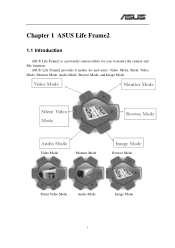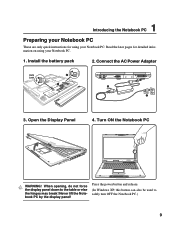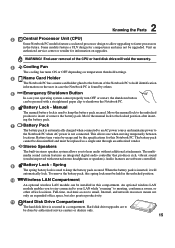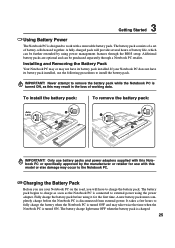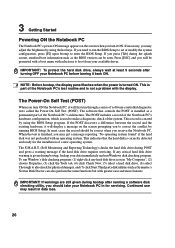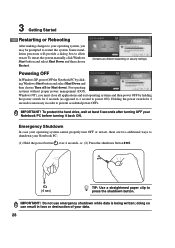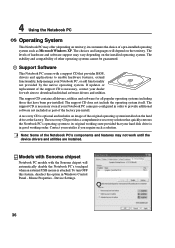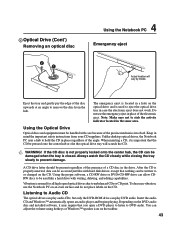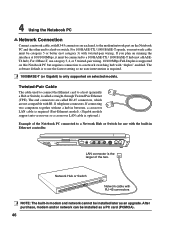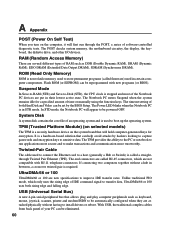Asus A6J Support Question
Find answers below for this question about Asus A6J.Need a Asus A6J manual? We have 2 online manuals for this item!
Question posted by rosselparizo on December 10th, 2021
Changer Le Processeur De Mon Ordinateur Asus A6j
je n'arrive pas à installé un système 64bits sur mon ordinateur asus A6J. Je veux changer de processeur pour pouvoir installé le système 64bit, quel processeur je peux remplacer ?
Current Answers
Answer #1: Posted by SonuKumar on December 11th, 2021 7:19 AM
https://www.youtube.com/watch?v=akZjgwV6z_8
http://forum.notebookreview.com/threads/a6jc-cpu-upgrade.374410/
Please respond to my effort to provide you with the best possible solution by using the "Acceptable Solution" and/or the "Helpful" buttons when the answer has proven to be helpful.
Regards,
Sonu
Your search handyman for all e-support needs!!
Related Asus A6J Manual Pages
Similar Questions
Boot Asus X551c
j ai un asus x551c qui est venu vec win8. je veux changer pour installer win 7 mais je n arrive pas ...
j ai un asus x551c qui est venu vec win8. je veux changer pour installer win 7 mais je n arrive pas ...
(Posted by balfred78 9 years ago)
Light Of Power Button Of My Laptop Is Turned On But Widows Doesn't Come Up.
I have an Asus laptop with model No. of A42JP with having core i7 Intel processor and size of 14&rdq...
I have an Asus laptop with model No. of A42JP with having core i7 Intel processor and size of 14&rdq...
(Posted by hadisayad2002 10 years ago)
We Have A Problem With Asus X501a
Problem is i can't install a windows 7 on this laptop , it first time , i buy new ,and is first inst...
Problem is i can't install a windows 7 on this laptop , it first time , i buy new ,and is first inst...
(Posted by wrisko95 11 years ago)
My Asus Laptop Is Not Detecting Removable Drives Quickly,it Is Taking Some Time.
about my laptop for not detecting pen drives quickly.
about my laptop for not detecting pen drives quickly.
(Posted by pranjaldil 12 years ago)
Can I Upgrade My Asus G51vx-rx05 Laptop To Windows 7
Hi, I bought a refurbished ASUS laptop, g51VX-RX05 with an Intel core 2 duo processor and 4 ...
Hi, I bought a refurbished ASUS laptop, g51VX-RX05 with an Intel core 2 duo processor and 4 ...
(Posted by epix 13 years ago)