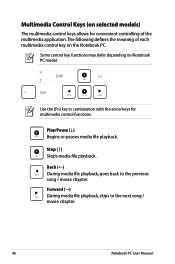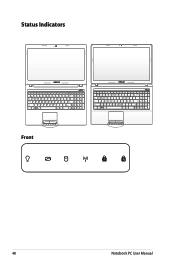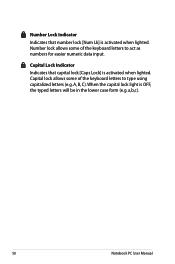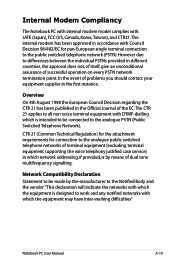Asus A54C Support Question
Find answers below for this question about Asus A54C.Need a Asus A54C manual? We have 1 online manual for this item!
Question posted by Sirgcat on August 11th, 2014
What Do The Status Indicators Mean On The Asus A54c Series Notebook Pc
The person who posted this question about this Asus product did not include a detailed explanation. Please use the "Request More Information" button to the right if more details would help you to answer this question.
Current Answers
Related Asus A54C Manual Pages
Similar Questions
Please Help. I Have An Asus A54c Laptop That Won't Read Any Sd Cards
I have a Asus A54c that wont read any SD cards no matter what size or brand. What drivers do I need ...
I have a Asus A54c that wont read any SD cards no matter what size or brand. What drivers do I need ...
(Posted by tamipalmer01 8 years ago)
I Need My Asus R503u-sx070h Notebook Pc Drivers
I need my ASUS R503U-SX070H Notebook PC drivers. Where can I download it?
I need my ASUS R503U-SX070H Notebook PC drivers. Where can I download it?
(Posted by chensennian 9 years ago)
Why Wont My Asus A54c Laptop Play Cds?
My ASUS A54c plays DVDs it will not play CDs. Why?
My ASUS A54c plays DVDs it will not play CDs. Why?
(Posted by Anonymous-90697 11 years ago)