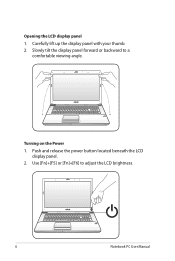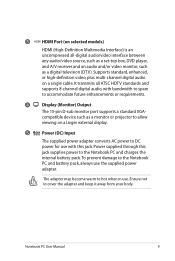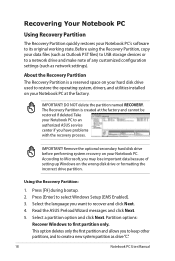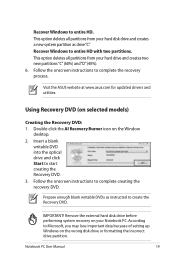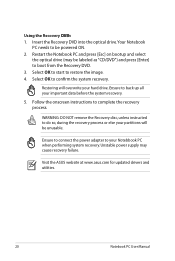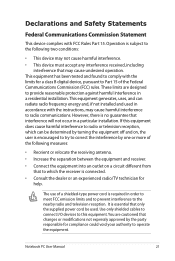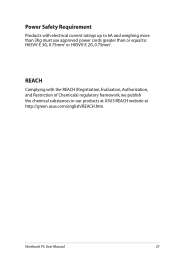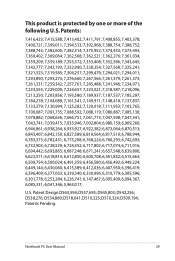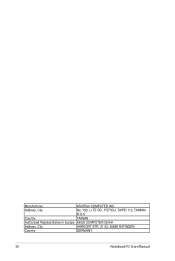Asus A43E Support Question
Find answers below for this question about Asus A43E.Need a Asus A43E manual? We have 1 online manual for this item!
Question posted by derrinurdin on July 17th, 2012
Vga Asus A43e -vx038d
Dear Owl,
saya beli laptop merk asus dengan type Asus A43E VX038D, akan tetapi kenapa pada display resolusi monitor hanya 1024 x 768 saja padahal resolusi maksimalnya kan bisa mencapai 1366 x 768. saya cek di vga yang terbaca hanya vga standar bukan VGA Intel HD 6000. yang ingin saya tanyakan manakah yang benarnya untuk type asus yang saya maksud. Apakah memang ada kesalahan pada saat install atau memang ada kerusakan pada vga nya. Mohon bantuan serta solusinya. Terimakasih atas waktu serta kerjasamanya.
regards,
Derri
Current Answers
Answer #1: Posted by cljeffrey on July 18th, 2012 10:08 PM
Hello my name is Jeffrey and I work for ASUS Customer Loyalty Team
Can you please email me at [email protected] in english so I can better assist you. What country are you from and what city.
ASUS strives to meet and exceeds our customer expectations within our warranty policy.
Regards,
Jeffrey
ASUS Customer Loyalty
Related Asus A43E Manual Pages
Similar Questions
How To Enable Vt-x On Asus K53s
AMI bios, ver 208, vbios 2111, EC ver 202d080001how to enable vt-x on asus k53s
AMI bios, ver 208, vbios 2111, EC ver 202d080001how to enable vt-x on asus k53s
(Posted by andrewsvgad 6 years ago)
What Do I Do When The Laptop Stops Displaying Even On The Vga Out Or The Hdmi
What do I do when the laptop stops displaying even on the vga out or the hdmi
What do I do when the laptop stops displaying even on the vga out or the hdmi
(Posted by Jnyathi 6 years ago)
Please Help With Windows Downgrade Options Asus D550ma-ds01 Intel Baytrail-m
ASUS D550MA-DS01 Intel Baytrail-M N2815I cannot get it to boot now that I have deleted all partition...
ASUS D550MA-DS01 Intel Baytrail-M N2815I cannot get it to boot now that I have deleted all partition...
(Posted by tyrefunk2 9 years ago)
Help, Screen Wont Turn On
after installing new drivers for realtek high definition audio and intel hd graphics 3000, i got a b...
after installing new drivers for realtek high definition audio and intel hd graphics 3000, i got a b...
(Posted by partylikearock 11 years ago)
Asus K45vm: How Do U Detect N Use The Nvidia Geforce Gt630m, 2gb Graphics Card?
I just bought a new laptop: asus k45vm, 3rd gen i7-3610qm, ram 8gb, win7 home prem. I notice 3 t...
I just bought a new laptop: asus k45vm, 3rd gen i7-3610qm, ram 8gb, win7 home prem. I notice 3 t...
(Posted by wangkokwing 11 years ago)