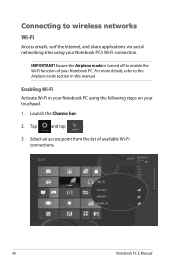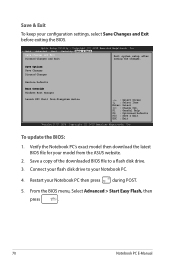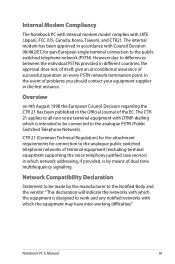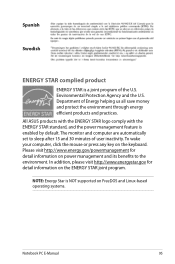Asus 1015E Support Question
Find answers below for this question about Asus 1015E.Need a Asus 1015E manual? We have 1 online manual for this item!
Question posted by jjpicc on October 12th, 2015
Wifi Connection
Lost power for 2 seconds on wifi and when it came back up tablet says no wifi's available and all other computers are working. I have tried everythiing including resetting wifi but nothiing seems to work.
Current Answers
Answer #1: Posted by TommyKervz on October 12th, 2015 10:41 AM
Please follow steps below for troubleshooting (Tablet).
Related Asus 1015E Manual Pages
Similar Questions
Laptop Not Powering On.
What could be the problem with a laptop not powering on and the battery light stays off even when pl...
What could be the problem with a laptop not powering on and the battery light stays off even when pl...
(Posted by damionSpencer1471 11 months ago)
How Do I Get Back My Lost Wifi Connection?
my Asus X44H laptop lost its wifi connection after i formatted it. Now i cant connect to wifi as the...
my Asus X44H laptop lost its wifi connection after i formatted it. Now i cant connect to wifi as the...
(Posted by noorainabaharudin 8 years ago)
Wifi Connection Problems
i have changed win 8.1 64 bit to win 7 32 bit of asus core i5 laptop. now i have facing some problem...
i have changed win 8.1 64 bit to win 7 32 bit of asus core i5 laptop. now i have facing some problem...
(Posted by sudam1977 9 years ago)
My Asus Q500a Will Not Power On?
My computer will not turn on. There are lights flashing and there is a light by the battery. The pow...
My computer will not turn on. There are lights flashing and there is a light by the battery. The pow...
(Posted by tmrwtawt 9 years ago)