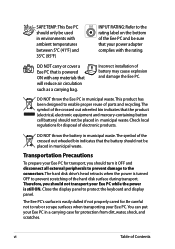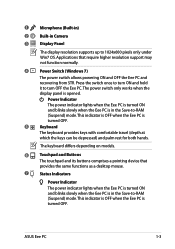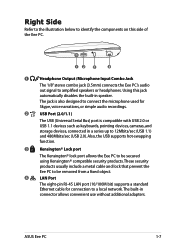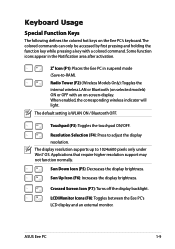Asus 1001PXD-EU17-BK Support Question
Find answers below for this question about Asus 1001PXD-EU17-BK.Need a Asus 1001PXD-EU17-BK manual? We have 1 online manual for this item!
Question posted by Anonymous-97441 on February 5th, 2013
How To Take Keyboard Off
The person who posted this question about this Asus product did not include a detailed explanation. Please use the "Request More Information" button to the right if more details would help you to answer this question.
Current Answers
Related Asus 1001PXD-EU17-BK Manual Pages
Similar Questions
Iluminated Keyboard
How can i iluminate the keyboard on this laptop??
How can i iluminate the keyboard on this laptop??
(Posted by stochitoiualin 9 years ago)
My Keyboard Does Not Work The Laptops Is Under Guarantee How Can I Get A Knew Ke
Who Should I Contact Argos Said Asus Will Repair It I Have Lots Of Programs Ie Autocad And Eng Studi...
Who Should I Contact Argos Said Asus Will Repair It I Have Lots Of Programs Ie Autocad And Eng Studi...
(Posted by SNRO4FYL 11 years ago)
Keyboard Light
U43F Can i purchase a backlit keyboard for my laptop. If so where?
U43F Can i purchase a backlit keyboard for my laptop. If so where?
(Posted by fdavi92 11 years ago)
Remove And Replace The Keyboard.
Looking for detailed instruction for replacement of the keyboard.
Looking for detailed instruction for replacement of the keyboard.
(Posted by Anonymous-104173 11 years ago)
Keyboard Operation For Asus K52f Series Laptop
keyboard command of punctuation like period,question mark etc...
keyboard command of punctuation like period,question mark etc...
(Posted by venustabilon 11 years ago)