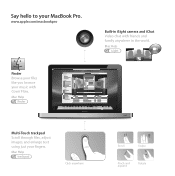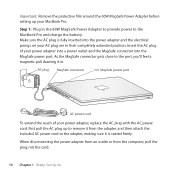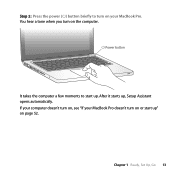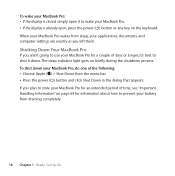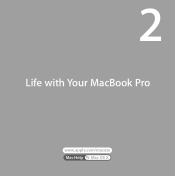Apple MB990LL Support Question
Find answers below for this question about Apple MB990LL - MacBook Pro - Laptop.Need a Apple MB990LL manual? We have 1 online manual for this item!
Question posted by landinthesky on January 4th, 2012
Virus Protection
is sophos a good virus protection for an apple computer
Current Answers
Related Apple MB990LL Manual Pages
Similar Questions
Acer America Monitor 2216b Doesn Not Always Connect With Macbook Pro Mgx82ll/a O
screen turns gray white when booted. When get screen picture and screen goes to sleep, it turn white...
screen turns gray white when booted. When get screen picture and screen goes to sleep, it turn white...
(Posted by Gavin02 9 years ago)
My Macbook Pro Keep Saying 'access Denied' When I Google Something
Hi, I googled something, then got a warning that I'm entering a foreign site, which is strange to be...
Hi, I googled something, then got a warning that I'm entering a foreign site, which is strange to be...
(Posted by courtesy212 9 years ago)
Printer Driver For Macbook Pro Osx 10.7.5
I have Macbook Pro osx 10.7.5.. And when i try to connect my HP laser jet m4345 my printer is giving...
I have Macbook Pro osx 10.7.5.. And when i try to connect my HP laser jet m4345 my printer is giving...
(Posted by immzmike 10 years ago)
Correct Connection Cable For Apple Macbook Pro 13' And An Acer A231h Lcd Monito
(Posted by colm3000 12 years ago)
Macbook Pro - Antivirus?
Hello, I want to know if my MacBook Pro will need an antivirus of any sort? I have had my laptop fo...
Hello, I want to know if my MacBook Pro will need an antivirus of any sort? I have had my laptop fo...
(Posted by nusavineki 12 years ago)