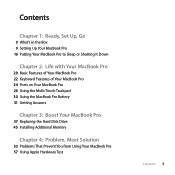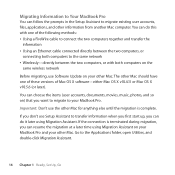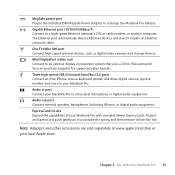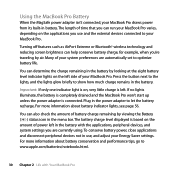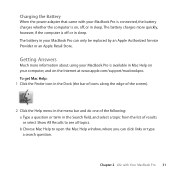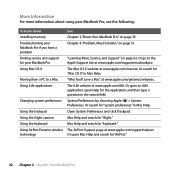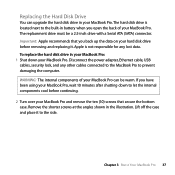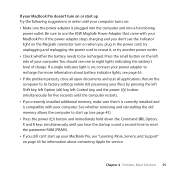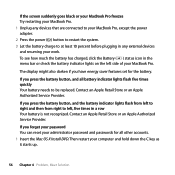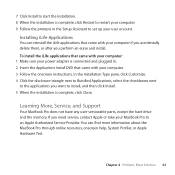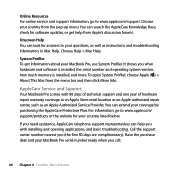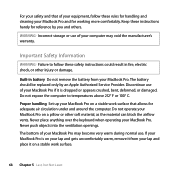Apple MC374LL/A Support and Manuals
Get Help and Manuals for this Apple item

View All Support Options Below
Free Apple MC374LL/A manuals!
Problems with Apple MC374LL/A?
Ask a Question
Free Apple MC374LL/A manuals!
Problems with Apple MC374LL/A?
Ask a Question
Most Recent Apple MC374LL/A Questions
Who Prefer Apple?
(Posted by Exactly 9 years ago)
Acer America Monitor 2216b Doesn Not Always Connect With Macbook Pro Mgx82ll/a O
screen turns gray white when booted. When get screen picture and screen goes to sleep, it turn white...
screen turns gray white when booted. When get screen picture and screen goes to sleep, it turn white...
(Posted by Gavin02 9 years ago)
Apple MC374LL/A Videos
Popular Apple MC374LL/A Manual Pages
Apple MC374LL/A Reviews
We have not received any reviews for Apple yet.