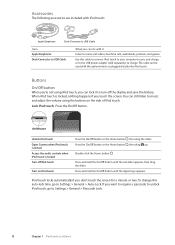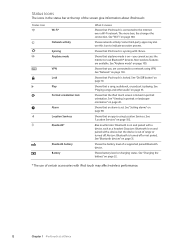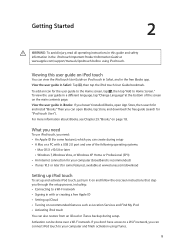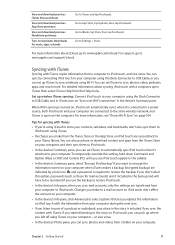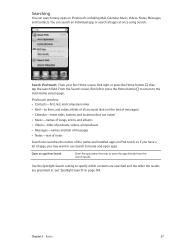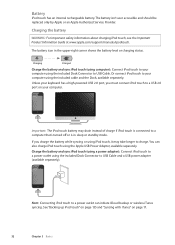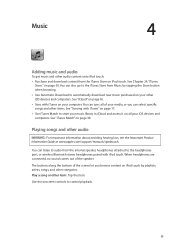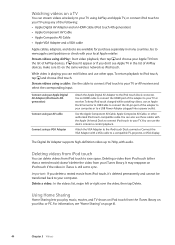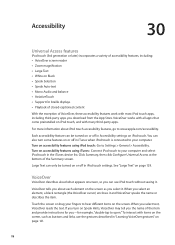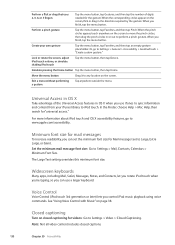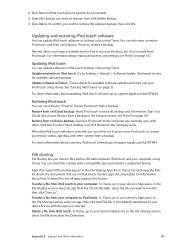Apple MB533LL Support Question
Find answers below for this question about Apple MB533LL - iPod Touch 32 GB.Need a Apple MB533LL manual? We have 1 online manual for this item!
Question posted by zengapatil on September 25th, 2013
How To Connect With The Pc & Access The File Can I Install The Game On That Ipo
The person who posted this question about this Apple product did not include a detailed explanation. Please use the "Request More Information" button to the right if more details would help you to answer this question.
Current Answers
Related Apple MB533LL Manual Pages
Similar Questions
My Apple Mb147ll - Ipod Classic 80 Gb Digital Player Will Not Connect To Imac.
Is there any other way to connect my iPod to my iMac 2011?
Is there any other way to connect my iPod to my iMac 2011?
(Posted by karenkelly67 11 months ago)
How To Jailbreak Ipod Touch 2nd Gen 4.2.1 Model Mb533ll
(Posted by arduck 9 years ago)
Installing Games
How can i install games on my ipod 3g.......it repeatedly says the game failed to instal....even tho...
How can i install games on my ipod 3g.......it repeatedly says the game failed to instal....even tho...
(Posted by noba2871982 10 years ago)
Griffin Play+charge+control Ipod Touch Thru Any Car Stereo
doesn't work... the app says we need the new software but the package says we don't.
doesn't work... the app says we need the new software but the package says we don't.
(Posted by ginnydell 10 years ago)
My Apple Ipod Touch Mb533ll 4.2.1
How do I replace the battery? how do I delete the exsisting songs on it?
How do I replace the battery? how do I delete the exsisting songs on it?
(Posted by sexyangel865 12 years ago)