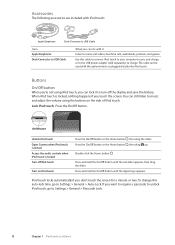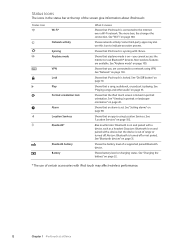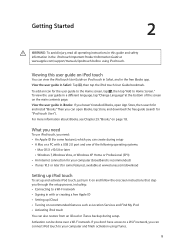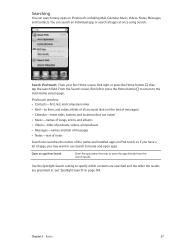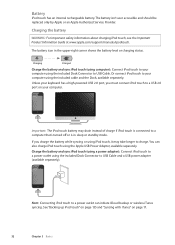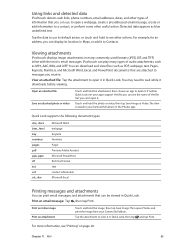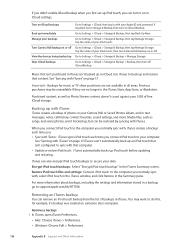Apple MC008LL Support Question
Find answers below for this question about Apple MC008LL - iPod Touch 32 GB.Need a Apple MC008LL manual? We have 1 online manual for this item!
Question posted by noba2871982 on September 22nd, 2013
Installing Games
How can i install games on my ipod 3g.......it repeatedly says the game failed to instal....even thogh i made sure it is the same model
Current Answers
Answer #1: Posted by bernadette2013 on September 22nd, 2013 7:01 AM
Follow these steps to solve your problem.
- Make an account with.
- In the iTunes store, you will get to see options like free apps, games, downloadable games and so on.
- Select games and right click the game to download and the game is then saved in your iTunes account.
- Check that iTunes software is installed correctly on your iPod Touch and then connect it to your computer using a USB cable.
- Your iPod will now appear in iTunes.
- Go to the Menu of the iTunes store and select the option Authorize Computer.
- Go to the iPod Touch devices and then go to Applications menu and you will see the games downloaded already.
- Choose the games you need and they will be installed in your iTunes into the iPod.
Hope this solution helps.
If you find the answer helpful, kindly accept it as a Solution.
Related Apple MC008LL Manual Pages
Similar Questions
My Apple Mb147ll - Ipod Classic 80 Gb Digital Player Will Not Connect To Imac.
Is there any other way to connect my iPod to my iMac 2011?
Is there any other way to connect my iPod to my iMac 2011?
(Posted by karenkelly67 11 months ago)
Is My Ipod Model Mc008ll Capable Of Tilting The Screen For Special Games?
(Posted by Anonymous-123493 10 years ago)
Can I Stream Content From My 4th Gen Ipod Touch To My Wifi Connected Dvd Player
(Posted by Stevenmd 10 years ago)
Apple Ipod Nano 4gb* Mp3 Player - Silver
i formated my Apple iPod nano 4GB* MP3 Player - Silver and i dont have the cd to run the it again p...
i formated my Apple iPod nano 4GB* MP3 Player - Silver and i dont have the cd to run the it again p...
(Posted by lawskys30 11 years ago)
How To Install Applications On My Mc008ll Ipod Touch?
facing problems installing apps in my ipod touch,
facing problems installing apps in my ipod touch,
(Posted by bad2dbones 13 years ago)