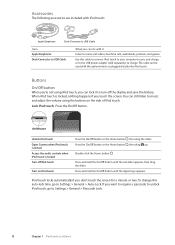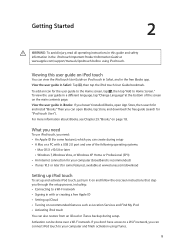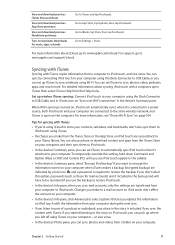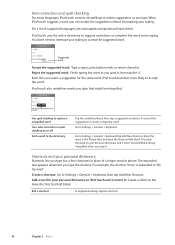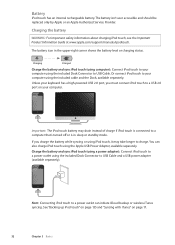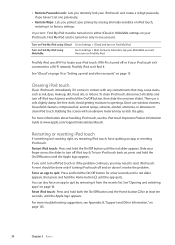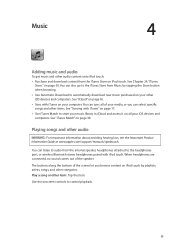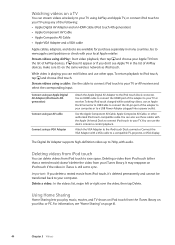Apple MB533LL Support Question
Find answers below for this question about Apple MB533LL - iPod Touch 32 GB.Need a Apple MB533LL manual? We have 1 online manual for this item!
Question posted by sexyangel865 on November 16th, 2011
My Apple Ipod Touch Mb533ll 4.2.1
How do I replace the battery? how do I delete the exsisting songs on it?
Current Answers
Related Apple MB533LL Manual Pages
Similar Questions
My Apple Mb147ll - Ipod Classic 80 Gb Digital Player Will Not Connect To Imac.
Is there any other way to connect my iPod to my iMac 2011?
Is there any other way to connect my iPod to my iMac 2011?
(Posted by karenkelly67 10 months ago)
How Can I Update To 5.1.1 From 4.0.2?
I received an iPod 32 GB, Version 4.0.2 (8A400) , Model MB533LL. I can't download any games or app i...
I received an iPod 32 GB, Version 4.0.2 (8A400) , Model MB533LL. I can't download any games or app i...
(Posted by jeananimeyer608 8 years ago)
How To Jailbreak Ipod Touch 2nd Gen 4.2.1 Model Mb533ll
(Posted by arduck 9 years ago)
Griffin Play+charge+control Ipod Touch Thru Any Car Stereo
doesn't work... the app says we need the new software but the package says we don't.
doesn't work... the app says we need the new software but the package says we don't.
(Posted by ginnydell 10 years ago)
Apple Ipod Nano 4gb* Mp3 Player - Silver
i formated my Apple iPod nano 4GB* MP3 Player - Silver and i dont have the cd to run the it again p...
i formated my Apple iPod nano 4GB* MP3 Player - Silver and i dont have the cd to run the it again p...
(Posted by lawskys30 11 years ago)