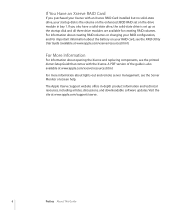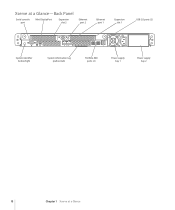Apple MB449LL/A Support Question
Find answers below for this question about Apple MB449LL/A - Xserve - 3 GB RAM.Need a Apple MB449LL/A manual? We have 1 online manual for this item!
Question posted by appleplanet on July 30th, 2012
Xserve Early 2009
My Xserve early 2009 has System activity lights flashing intermittently . No chime , no video and flashing power led .Hiow to solve this ?
Current Answers
Related Apple MB449LL/A Manual Pages
Similar Questions
Fans Not Working.
I have a 2009 27" imac. I love it. Unfortunately, the graphic card went out right after the warranty...
I have a 2009 27" imac. I love it. Unfortunately, the graphic card went out right after the warranty...
(Posted by kidonna 10 years ago)
Xserve G5 Issue 1 Logic Board
Can I swap an issue 1 logic board form an issues 2 logic board
Can I swap an issue 1 logic board form an issues 2 logic board
(Posted by retro84 10 years ago)
Hi I Have I Mac 24' Early 2008 (3.06 - 8,1) Bought It Used With Out Original Re
hi i have i mac 24" early 2008 (3.06 - 8,1) bought it used with out original restore discs i m sea...
hi i have i mac 24" early 2008 (3.06 - 8,1) bought it used with out original restore discs i m sea...
(Posted by ppahmed 12 years ago)
2008 Imac No Recall
IMAC made in 2008 delivered in 2009 Failed due to Capacitor issue, Extended recall was halted in Dec...
IMAC made in 2008 delivered in 2009 Failed due to Capacitor issue, Extended recall was halted in Dec...
(Posted by pk14689 12 years ago)