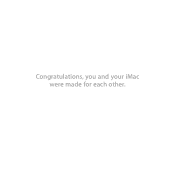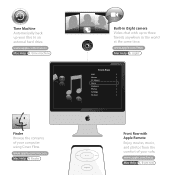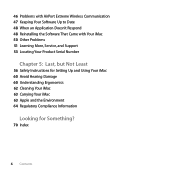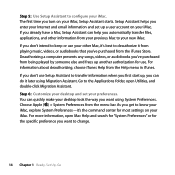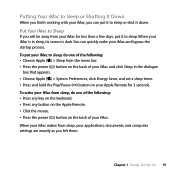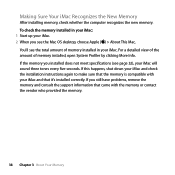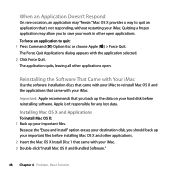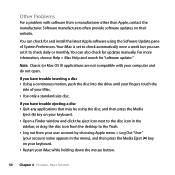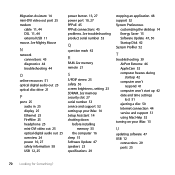Apple ALL-IN-ONE Support Question
Find answers below for this question about Apple ALL-IN-ONE - IMAC DESKTOP - 3.06GHz Intel Core 2 Duo.Need a Apple ALL-IN-ONE manual? We have 1 online manual for this item!
Question posted by kidonna on February 17th, 2014
Fans Not Working.
I have a 2009 27" imac. I love it. Unfortunately, the graphic card went out right after the warranty expired. $250 later and things were great. 3 months later, the card was out again. The tech said the fans weren't working and Apple is aware of the problem. They just aren't making it public. Anyone else having this problem? While searching Apple Community I found an app SMCfancontrol. I haven't tried it yet as my computer isn't back, but the community seems to like it.
Current Answers
Related Apple ALL-IN-ONE Manual Pages
Similar Questions
How Do I Restore My Imac Hard Drive From My D2 Quadra
installed new hard drive in imac..ready to restore from my d2 quadra.. how do i accomplish this??
installed new hard drive in imac..ready to restore from my d2 quadra.. how do i accomplish this??
(Posted by frw1129 11 years ago)
Crash-tastic
It always happens at the worst possible time: I’ll be using my PowerBook G4 when the screen sudden...
It always happens at the worst possible time: I’ll be using my PowerBook G4 when the screen sudden...
(Posted by kristenken 11 years ago)
2008 Imac No Recall
IMAC made in 2008 delivered in 2009 Failed due to Capacitor issue, Extended recall was halted in Dec...
IMAC made in 2008 delivered in 2009 Failed due to Capacitor issue, Extended recall was halted in Dec...
(Posted by pk14689 12 years ago)