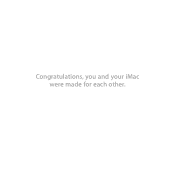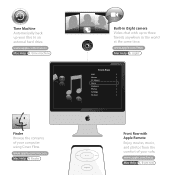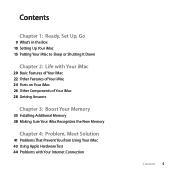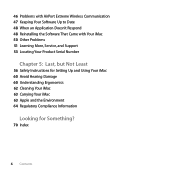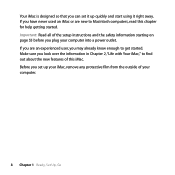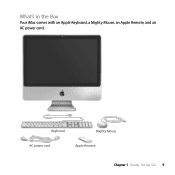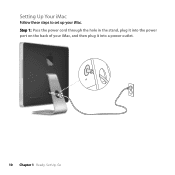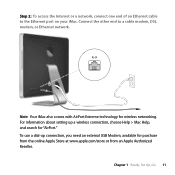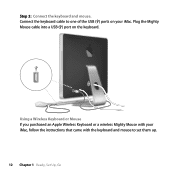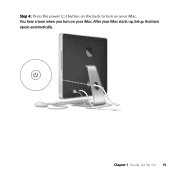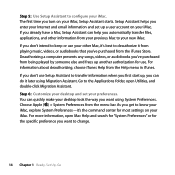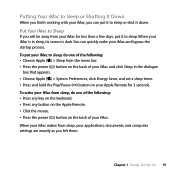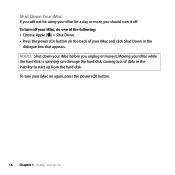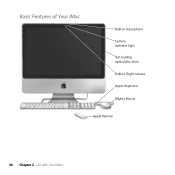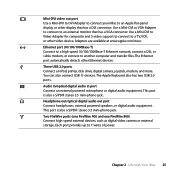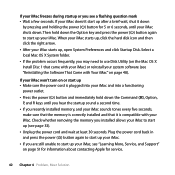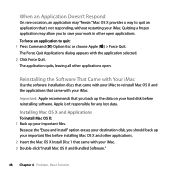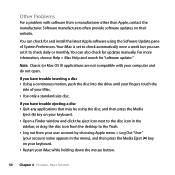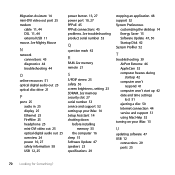Apple MB325LL Support Question
Find answers below for this question about Apple MB325LL - iMac - 2 GB RAM.Need a Apple MB325LL manual? We have 1 online manual for this item!
Question posted by frw1129 on September 15th, 2012
How Do I Restore My Imac Hard Drive From My D2 Quadra
installed new hard drive in imac..ready to restore from my d2 quadra.. how do i accomplish this??
Current Answers
Related Apple MB325LL Manual Pages
Similar Questions
Imac Will Not Turn On. Is It The Power Supply, Or Something Worse?
(Posted by chasmcbride 11 years ago)
Crash-tastic
It always happens at the worst possible time: I’ll be using my PowerBook G4 when the screen sudden...
It always happens at the worst possible time: I’ll be using my PowerBook G4 when the screen sudden...
(Posted by kristenken 11 years ago)
2008 Imac No Recall
IMAC made in 2008 delivered in 2009 Failed due to Capacitor issue, Extended recall was halted in Dec...
IMAC made in 2008 delivered in 2009 Failed due to Capacitor issue, Extended recall was halted in Dec...
(Posted by pk14689 12 years ago)