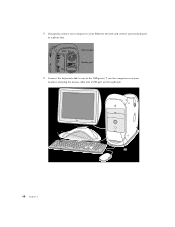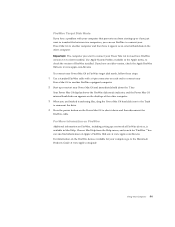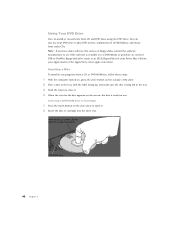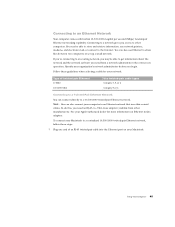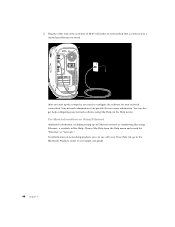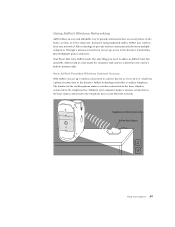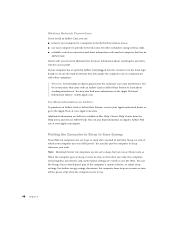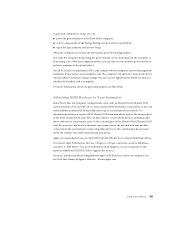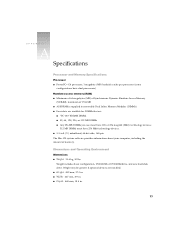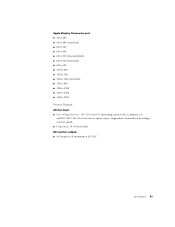Apple M8493 Support Question
Find answers below for this question about Apple M8493 - G4 PowerMac 10.4 Tiger Opeation System.Need a Apple M8493 manual? We have 1 online manual for this item!
Question posted by alexoommen08 on January 22nd, 2012
Technical Specifications
how much is the RAM and Hard Drive
Current Answers
Answer #1: Posted by markempee on January 26th, 2012 6:58 PM
If you are referring to the steps on how to determine the amount of RAM and Hard Drive your computer has, it is just easy to do. First you have to click Start, then Right Click My Computer or Computer, then Click Properties. In the Properties window, you can see the amoung of RAM and Hard Drive of the computer together with other specifications. Goodluck.
Related Apple M8493 Manual Pages
Similar Questions
How Do I Put A Hard Drive In A G4 Mac Tower Older Model 1999
I don't know where or how to put a new hard drive in my g4 tower ..
I don't know where or how to put a new hard drive in my g4 tower ..
(Posted by Babybird1 9 years ago)
I Haweve Mac Os X 10.5 Is It Compatible With Power Mac G4 M8493 ?
(Posted by zlajo 11 years ago)
How Do I Work This Ipod?
Model# M 9435 Ll
(Posted by lowedj2009 12 years ago)
An Iomega On My Macbook Air Stopped Working ( Why You Gave Me A Toyota Expert
HI I have an external hard drive iomega that was working fine and suddenly does not work. The blue l...
HI I have an external hard drive iomega that was working fine and suddenly does not work. The blue l...
(Posted by GRAFWORKS 12 years ago)
I Recently Shited My G4 M8493 From Office To Home. It Failed To Boot.
(Posted by skhetan 14 years ago)