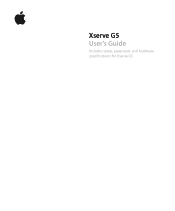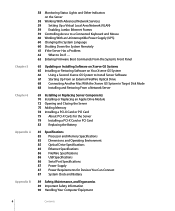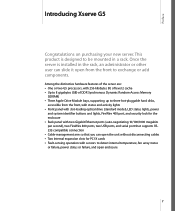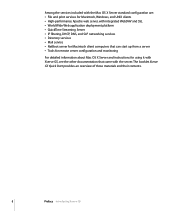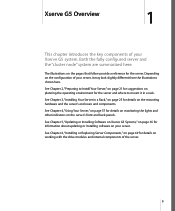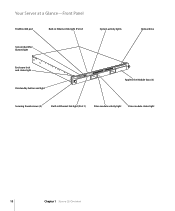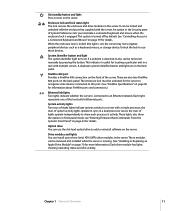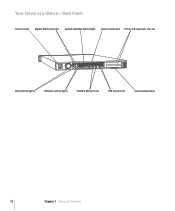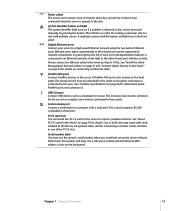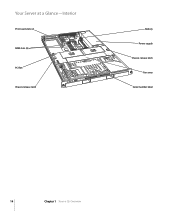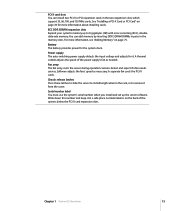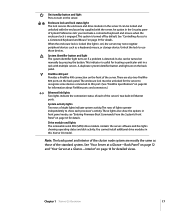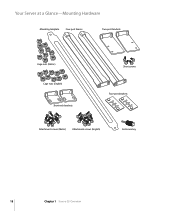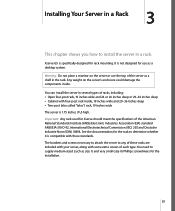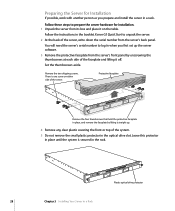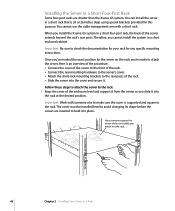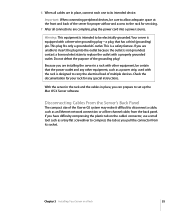Apple M9745LL Support Question
Find answers below for this question about Apple M9745LL - Xserve - G5.Need a Apple M9745LL manual? We have 1 online manual for this item!
Question posted by retro84 on September 26th, 2013
Xserve G5 Issue 1 Logic Board
Can I swap an issue 1 logic board form an issues 2 logic board
Current Answers
Related Apple M9745LL Manual Pages
Similar Questions
Harddrive Enclosure Needed For This Model
i have a dead iMac G5 20-inch widescreen desktop computer M9824LL/A and want to pull information off...
i have a dead iMac G5 20-inch widescreen desktop computer M9824LL/A and want to pull information off...
(Posted by tristanfraker 10 years ago)
Vpn One Click Issue In Mac
I am using VPNoneclick application on Mac. How can I connect it with other server for different ip l...
I am using VPNoneclick application on Mac. How can I connect it with other server for different ip l...
(Posted by usman9988 10 years ago)
Crash-tastic
It always happens at the worst possible time: I’ll be using my PowerBook G4 when the screen sudden...
It always happens at the worst possible time: I’ll be using my PowerBook G4 when the screen sudden...
(Posted by kristenken 11 years ago)
Xserve Early 2009
My Xserve early 2009 hasSystem activity lights flashing intermittently . No chime , no video and fla...
My Xserve early 2009 hasSystem activity lights flashing intermittently . No chime , no video and fla...
(Posted by appleplanet 11 years ago)
2008 Imac No Recall
IMAC made in 2008 delivered in 2009 Failed due to Capacitor issue, Extended recall was halted in Dec...
IMAC made in 2008 delivered in 2009 Failed due to Capacitor issue, Extended recall was halted in Dec...
(Posted by pk14689 12 years ago)