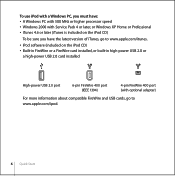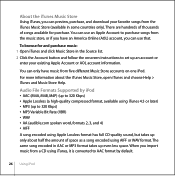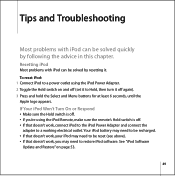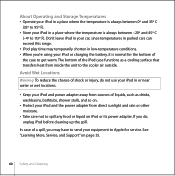Apple M9830LL Support Question
Find answers below for this question about Apple M9830LL - iPod 60 GB Digital Player.Need a Apple M9830LL manual? We have 1 online manual for this item!
Question posted by bob35621 on November 16th, 2016
Turn Off My Apple Ipod Model P9830ll
How do I turn off my Apple iPod model P9830LL. I've held down the Play/pause key but nothing happens
Current Answers
Related Apple M9830LL Manual Pages
Similar Questions
My Apple Mb147ll - Ipod Classic 80 Gb Digital Player Will Not Connect To Imac.
Is there any other way to connect my iPod to my iMac 2011?
Is there any other way to connect my iPod to my iMac 2011?
(Posted by karenkelly67 10 months ago)
Model Mb565ll Apple Ipod It Shows Thats Its Playing But The Timer Isnt Moving
it shows thats its p,aying but the timer in the bottum isnt working
it shows thats its p,aying but the timer in the bottum isnt working
(Posted by libravk 9 years ago)
How Do I Work This Ipod?
Model# M 9435 Ll
(Posted by lowedj2009 12 years ago)