Alpine iDA-X305S Support Question
Find answers below for this question about Alpine iDA-X305S.Need a Alpine iDA-X305S manual? We have 3 online manuals for this item!
Question posted by clarencejones88 on June 6th, 2011
My Screen Doesnt Work. Any Ideas?
my whole radio works fine except the display. there's is nothing
Current Answers
There are currently no answers that have been posted for this question.
Be the first to post an answer! Remember that you can earn up to 1,100 points for every answer you submit. The better the quality of your answer, the better chance it has to be accepted.
Be the first to post an answer! Remember that you can earn up to 1,100 points for every answer you submit. The better the quality of your answer, the better chance it has to be accepted.
Related Alpine iDA-X305S Manual Pages
Om Ida-x305s English - Page 6
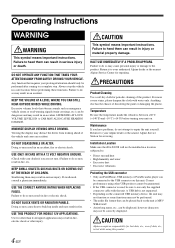
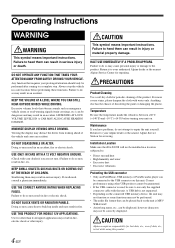
...damage.
If swallowed, consult a physician immediately.
Failure to heed them can be displayed, however characters may result in serious injury or death.
For more severe stains, ... audio player can be connected to your unit on this product.
4-EN Installation Location
Make sure the iDA-X305S will not be installed in an accident, fire or electric shock.
MINIMIZE DISPLAY ...
Om Ida-x305s English - Page 10
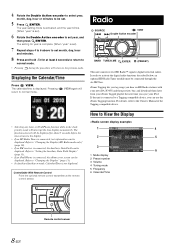
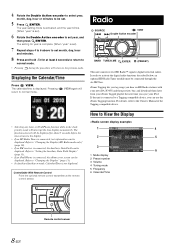
...be
3
displayed. For details, refer to the display.
2
5
• If an HD Radio Tuner is connected, the album cover screen can be
displayed. The ...Display"
6
(page 31). • If an iPod/iPhone is connected, text information can use the iTunes Tagging function. Refer to the previous mode. iTunes Tagging lets you tag songs you hear on HD Radio stations with your new iDA-X305S...
Om Ida-x305s English - Page 11


... can also change the frequency
continuously.
• "Digital" appears in the display whenever an HD Radio station (containing both audio and text information) is received.
• If Digital Seek is set to ON, the SEEK UP/DOWN functions stops on the Preset screen, you can automatically switch between the analog and digital signal.
1 Press...
Om Ida-x305s English - Page 12
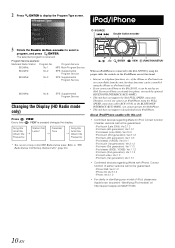
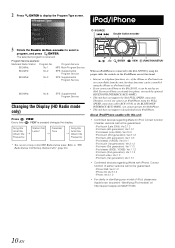
...
Double Action encoder
3 Rotate the Double Action encoder to display the Program Type screen.
Refer to "HD Radio Station Call Setting (Station Call)" (page 26).
/
/ENTER
VIEW (FUNCTION/SETUP)
When an iPod/iPhone is connected to the iDA-X305S, it can set a long or short HD Radio station name. Correct function of the iPhone or iPod...
Om Ida-x305s English - Page 13


... name is connected to the
iDA-X305S, it will play back all songs of the selected artist.
4 Rotate the Double Action encoder to select the desired song. How to View the Display
1 2
5
3
4
6
7
8
1 Mode display 2 Song title/Episode title/Audiobook title 3 Artist title/Podcast title 4 Album title/Release date 5 Artwork screen 6 Elapsed time 7 Remaining time for...
Om Ida-x305s English - Page 15
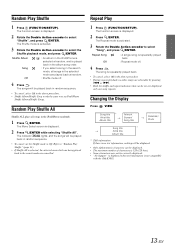
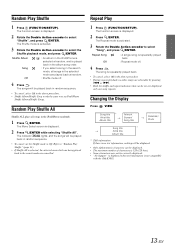
...To cancel, select Off in the selected mode are displayed,
only one song repeats.
The Shuffle mode is not compatible
with the iDA-X305S.
13-EN
Repeat Play
1 Press (FUNCTION/SETUP... • Shuffle Album/Shuffle Song works the same way as iPod/iPhone
Shuffle Albums/Shuffle Songs.
Random Play Shuffle
1 Press (FUNCTION/SETUP).
The Function screen is repeatedly played back.
•...
Om Ida-x305s English - Page 16


...Thumbs" Feedback
You can return to the Pandora mode from the iDA-X305S.
The " " indicator is displayed. The iDA-X305S enables you to interact with your stations with the name of ...mode on the iDA-X305S.
If you must be available.
14-EN Pandora Radio (iPhone)
Double Action encoder VIEW
/
/ENTER
(PRESET/Bookmark)
Pandora Radio is your own FREE personalized radio now available ...
Om Ida-x305s English - Page 17


... for a Desired Station
Bookmarking a Desired Song or Artist
You can be displayed. • The maximum number of your Pandora stations. The Pandora Bookmark screen is activated and the station names are not driving and when the iPhone is not connected to the iDA-X305S, you are listed alphabetically.
3 Rotate the Double Action encoder to...
Om Ida-x305s English - Page 18


... Action encoder (FUNCTION/SETUP)
BAND /
/ENTER
(PRESET)
If a USB memory device, Portable audio player or changer is connected to View the Display
USB memory/Portable audio player display USB memory/Portable audio player screen display example (if tag information exists)
1 2
3 4 5
6
1 Mode display 2 Song title 3 Artist title 4 Album title 5 Elapsed time 6 Calendar/Time
USB memory/Portable...
Om Ida-x305s English - Page 19


... SOURCE to select the "USB Audio" or "CD
CHG" mode....display and CD/MP3 playback starts.
The Disc Select screen is displayed...display 2 Folder name*1 3 File name 4 Disc number 5 Folder number 6 File number 7 Elapsed time 8 Calendar/Time
*1 About Folder Name display, "ROOT" is displayed for the root folder which does not have folder name.
*2 Displayed during playback of a disc with the iDA-X305S...
Om Ida-x305s English - Page 20
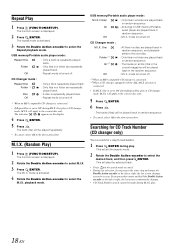
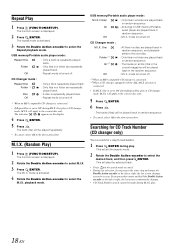
... equipped with the ALL M.I .X. mode is displayed.
2 Press /ENTER. mode is turned off . The tracks (files) will be played back in the above procedure.
USB memory/Portable audio player mode :
M.I .X. CD Changer mode ... ring and rotate the
Double Action encoder to the left or right, the list screen changes screen by track number.
1 Press /ENTER during M.I .X. play the selected track.
...
Om Ida-x305s English - Page 21
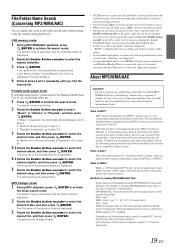
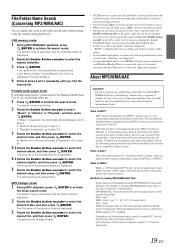
... is
2 displayed.
MP3 files contain compressed audio data. The MP3 format realizes such high compression ratios by eliminating the sounds that is connected, refer to the left or right, the list screen continuously changes. • File/Folder Name search cannot be searched up to the eighth hierarchy.
Method for at extremely high ratios...
Om Ida-x305s English - Page 23
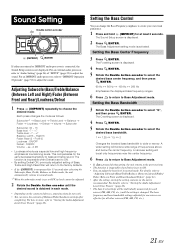
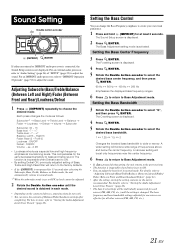
...Depending on the unit is displayed.
2 Press /ENTER. Sound Setting
Double Action encoder
(IMPRINT)
/ENTER
If either an external or IMPRINT audio processor is connected, the Sound Setup screen is displayed.
4 Press /ENTER. ... the setting, storing the setting contents on the connected devices, some functions do not work. • You can store the contents of Bass, Treble and High Pass Filter ...
Om Ida-x305s English - Page 24


... item. • The function is inoperable when Defeat is set to "Storing the Audio Adjustment Level (User Preset)" (page 26). Adjusting the High Pass Filter
The High Pass Filter... to select the
"Treble Adjustment", and then press /ENTER.
3 Press /ENTER. The Sound Setup screen is displayed.
2 Rotate the Double Action encoder to
"Adjusting Subwoofer/Bass/Treble/Balance (Between Left and Right)/ ...
Om Ida-x305s English - Page 25


... when MX is set to ON.
4 Rotate the Double Action encoder to "SAT Radio Receiver (Optional)"
(page 27). *6 Displayed only when HD Radio TUNER MODULE is connected. *7 If IMPRINT audio processor is set to the left or right, the setting item selection screen continuously changes page by page. Select General)
iPod
XM*
* Only when HD...
Om Ida-x305s English - Page 26
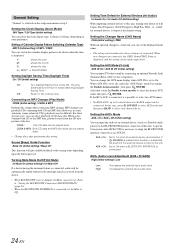
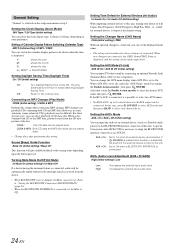
...Mode AUX+ On / AUX+ Off (Initial setting)
You can input TV/video sound by connecting an optional Versatile Link Terminal (KCA-410C) to this ...Audio) Int Audio On / Int Audio Off (Initial setting)
When inputting external devices to be made only when a changer is displayed.
A special Conversion cable (KCE-237B) is necessary to adapt the BLUETOOTH interface connector as a Portable audio...
Om Ida-x305s English - Page 28


... search modes. The User Preset screen is connected, you can also be recalled in step 2. The selected file is downloaded to the unit.
• The downloaded data extension is displayed.
2 Rotate the Double Action encoder to select a
preset number, and press and hold /ENTER for all Radio Stations.
Audio Setting
"Audio" is selected on the...
Om Ida-x305s English - Page 29


... Receiver When an optional XM or SIRIUS Receiver Box is connected via the Ai-NET bus, the following setting.
• Displayed only when external audio processor is connected. How to On. The FM radio, CD, USB memory and iPod/iPhone, will be performed. Setting the Subwoofer (Subwoofer System)
Sys 1 (Initial Setting) / Sys 2
The...
Om Ida-x305s English - Page 30
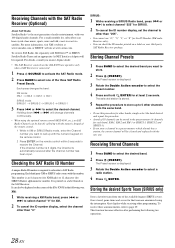
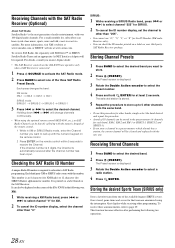
....
• The SAT Receiver controls on the iDA-X305S are announced using the optional remote control (RUE-4190, etc.), an SAT Radio Channel can check the ID number printed on a label on your third party, SAT Radio Receiver package.
If the channel number is 3 digits, the Channel is displayed.
3 Rotate the Double Action encoder to...
Om Ida-x305s English - Page 32


...screen by screen. Channel/Artist/Song Search mode:
3 Rotate the Double Action encoder to select the
desired Channel/Artist/Song Name, and then press /ENTER.
• While in Channel/Artist/Song Search mode, press to return to select the
Instant Replay mode. Select the desired Category (Category up to 44 minutes of audio..."Pause" is displayed, and the ... SAT Radio
1 Select the SAT Radio Channel ...
Similar Questions
My Alpine 9842 Stereo Appears To Be Working Fine But No Sound.
(Posted by jtlewis4165 5 months ago)
Stuck On Blue Alpine Screen!!
It's stuck on the blue alpine screen, buttons won't work or touch screen. JUST STUCK
It's stuck on the blue alpine screen, buttons won't work or touch screen. JUST STUCK
(Posted by bootheleanna85 8 years ago)
Alpine Ida-x303 Problem With Subs
My Alpine IDA-X303 works well... well it worked well until i bought a pair of 10" subs. i have every...
My Alpine IDA-X303 works well... well it worked well until i bought a pair of 10" subs. i have every...
(Posted by Ahurtado30 9 years ago)

