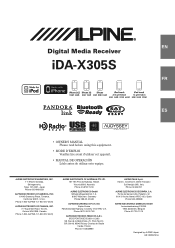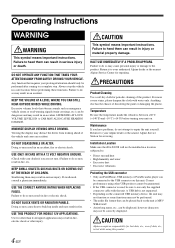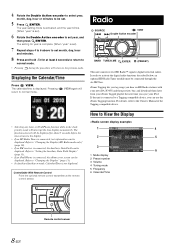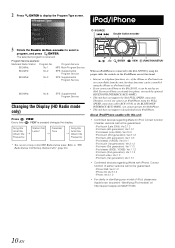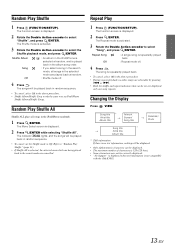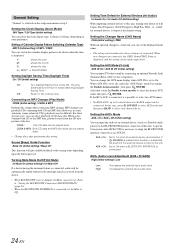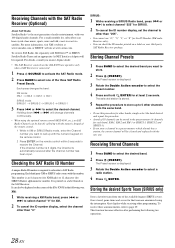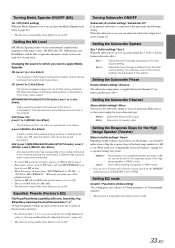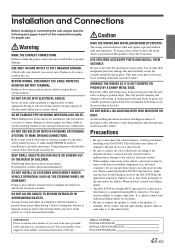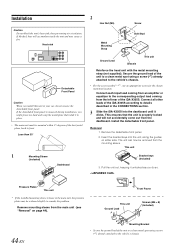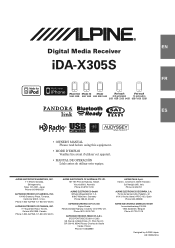Alpine iDA-X305S Support Question
Find answers below for this question about Alpine iDA-X305S.Need a Alpine iDA-X305S manual? We have 3 online manuals for this item!
Question posted by hejodjlin on July 28th, 2014
Does Ida X305s Firmware Update
The person who posted this question about this Alpine product did not include a detailed explanation. Please use the "Request More Information" button to the right if more details would help you to answer this question.
Current Answers
Related Alpine iDA-X305S Manual Pages
Similar Questions
Firmware Update Problem
I had a problem with my firmware update, I was waiting for 2hours on this update and it was still bl...
I had a problem with my firmware update, I was waiting for 2hours on this update and it was still bl...
(Posted by Razterk 3 years ago)
Firmware Update
will the firmware update for the ina-w900e work for the ina-w900?
will the firmware update for the ina-w900e work for the ina-w900?
(Posted by datime152 3 years ago)
Visible Mode
How do I turn on visible mode for bluetooth on slipping Ida x305
How do I turn on visible mode for bluetooth on slipping Ida x305
(Posted by Hfraser818 11 years ago)
Firmware Update Failed On Us Model Need Help.
Hello, I accidentally tried updating a US model with the UK firmware update after doing a google se...
Hello, I accidentally tried updating a US model with the UK firmware update after doing a google se...
(Posted by talley925 11 years ago)