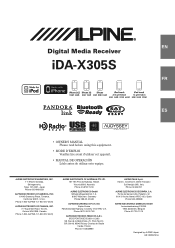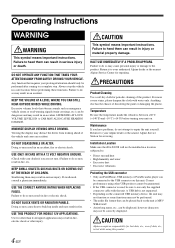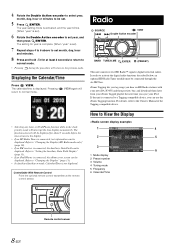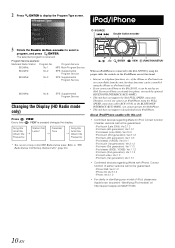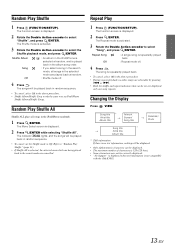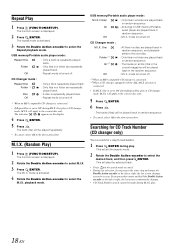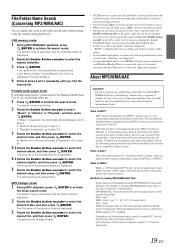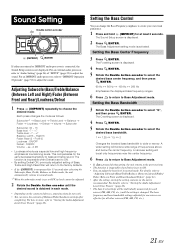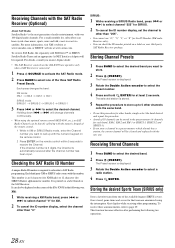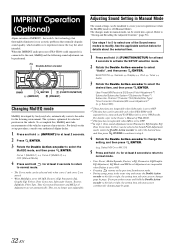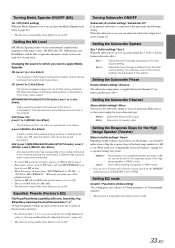Alpine iDA-X305S Support Question
Find answers below for this question about Alpine iDA-X305S.Need a Alpine iDA-X305S manual? We have 3 online manuals for this item!
Question posted by bootheleanna85 on August 17th, 2015
Stuck On Blue Alpine Screen!!
It's stuck on the blue alpine screen, buttons won't work or touch screen. JUST STUCK
Current Answers
Related Alpine iDA-X305S Manual Pages
Similar Questions
Hi, My Alpine Ida X303 Face Plate Buttons Are Not Working.
My Ida-X303 faceplate buttons are not working. can any one please help in this issue.
My Ida-X303 faceplate buttons are not working. can any one please help in this issue.
(Posted by sheikhaadil 5 years ago)
Ine-w940 Losing Bluetooth Connection Multiple Times
INE-W940 losing Bluetooth connection multiple times
INE-W940 losing Bluetooth connection multiple times
(Posted by lcuevas 7 years ago)
Visible Mode
How do I turn on visible mode for bluetooth on slipping Ida x305
How do I turn on visible mode for bluetooth on slipping Ida x305
(Posted by Hfraser818 11 years ago)
My Screen Doesnt Work. Any Ideas?
my whole radio works fine except the display. there's is nothing
my whole radio works fine except the display. there's is nothing
(Posted by clarencejones88 12 years ago)